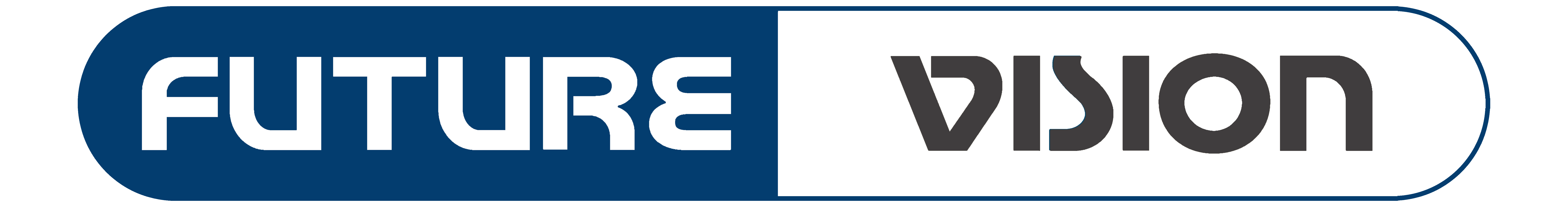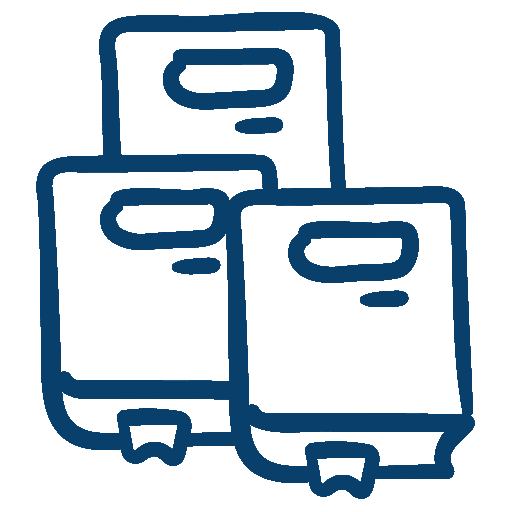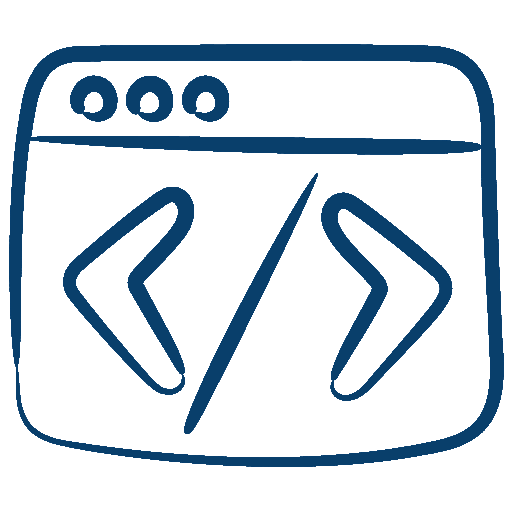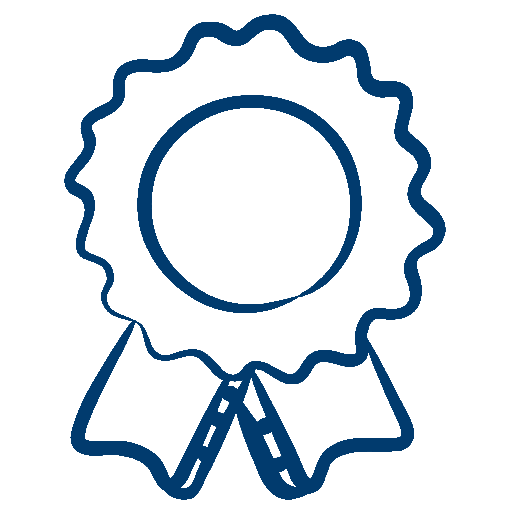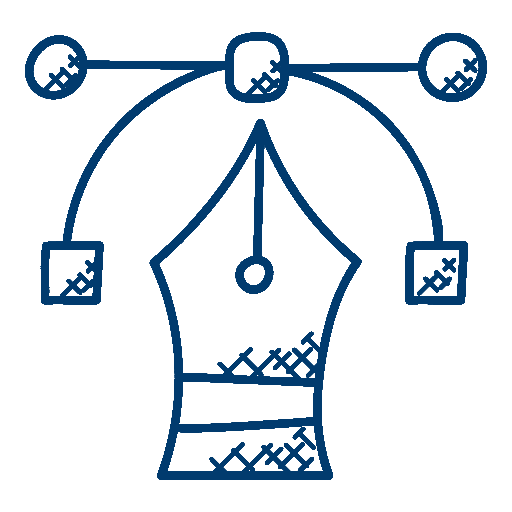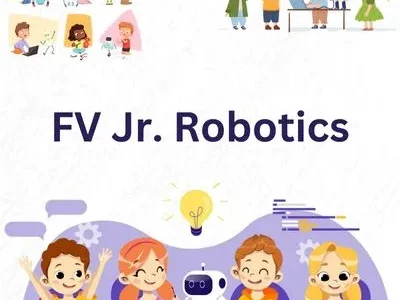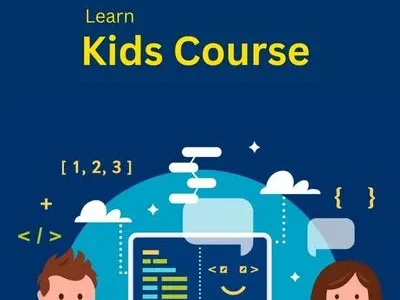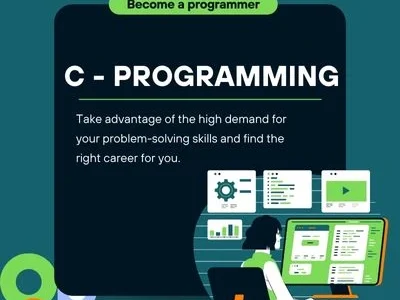WordPress for Beginners
WordPress is used to create blogs and dynamic webpages by using the themes and plugins, which are instantly provided by WordPress.
What is WordPress Course ?
Why Learn WordPress? because WordPress is used to create blogs and dynamic webpages by using the themes and plugins, which are instantly provided by WordPress. The usage of WordPress is easy for that we don’t need any coding skills. For this we need only basic knowledge over the internet is enough, that’s why people are quite interesting to learn WordPress.
WordPress is more than a blogging platform, and it can be us as static websites, E-commerce sites. The WordPress training helps us the creation of content, managing, and working on WordPress plugins. It’s not only knowing you to build a website, but also you can maintain your site by editing and updating yourself in the future. WordPress Course in Surat is the best solution for those who want to start the career as a blogger or an entrepreneur in this digital world.
It’s simple and easily customize your website, that makes us become the next secret to success. WordPress is more than a blogging platform, and it can be us as static websites, E-commerce sites. The WordPress training helps us the creation of content, managing, and working on WordPress plugins. It’s not only knowing you to build a website, but also you can maintain your site by editing and updating yourself in the future.
What Will you Learn in WordPress?
WordPress Introduction to Complete WordPress Course for Beginners
Pages and Posts
Plugins in WordPress
WordPress Themes
Frequently Asked Questions about WordPress Course
Q – Pre-requisites of the Course?
A – Basic knowledge over the Internet is enough
Q – Who can Learn this course
A – Anybody interested in WordPress
Website Builders
WordPress Developers
Bloggers
More Courses related to WordPress
WordPress Course for Programmer
Diploma in Web Designing
HTML&CSS
Web Designing
What is WordPress
Read more information about WordPress
Contact us at +91 98257 71678