In the dynamic landscape of business intelligence, the ability to transform raw data into actionable insights is a pivotal aspect of informed decision-making. Microsoft Power BI, a leading platform in this domain, introduces a game-changing feature known as Power Query in Advanced data Analysis Class. In this blog post, we will embark on a journey into the realm of Power Query within Power BI, exploring its functionalities, advantages, and how it empowers users to shape their data with precision.
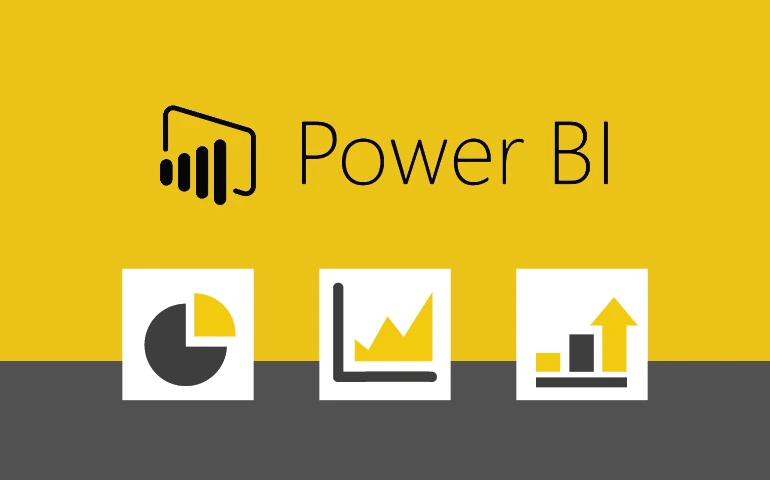
Understanding Power Query: A Transformative Tool
What is Power Query?
Power Query is an advanced data connectivity and transformation tool embedded within Power BI. It serves as the ETL (Extract, Transform, Load) engine, allowing users to connect to various data sources, transform the data to meet their analytical needs and load it into Power BI for visualization and analysis. Advanced data Analysis Class
Key Functionalities of Power Query:
1. Data Source Connectivity:
Power Query enables users to connect to a vast array of data sources, ranging from databases (SQL Server, MySQL, etc.) and Excel files to web services, APIs, and even less conventional sources like folders and SharePoint lists. This flexibility ensures that data residing in disparate locations can be seamlessly brought into Power BI.
2. Data Transformation and Cleaning:

One of the standout features of Power Query is its robust set of data transformation capabilities. Users can reshape, clean, and augment their data with a visual and user-friendly interface. From removing duplicates and filtering rows to merging tables and pivoting columns, Power Query offers a rich toolkit for preparing data for analysis.
3. Data Merging and Appending:
Power Query simplifies the process of combining data from multiple sources. Whether merging tables based on common columns or appending data from similar structures, users can effortlessly create comprehensive datasets for more holistic analysis.
4. Data Type Handling:
Ensuring that data types are consistent and accurate is crucial for meaningful analysis. Power Query provides tools for detecting and modifying data types, ensuring that numerical data is treated as such and dates are recognized accurately.
5. Conditional Logic and Custom Column Creation:
Power Query empowers users to introduce conditional logic into their data transformations. By creating custom columns with tailored calculations based on specific conditions, users can derive new insights and metrics from their datasets.
6. Advanced Data Cleaning with Power Query Functions:
Beyond basic transformations, Power Query introduces a wide array of functions for more advanced data cleaning. Whether it’s extracting parts of a text, parsing JSON objects, or aggregating data with custom functions, Power Query provides a powerful environment for intricate transformations.
7. Parameterization for Flexibility:
Power Query allows users to parameterize their queries, providing flexibility and reusability. This is particularly useful when dealing with recurring data updates or when the same transformation logic needs to be applied across multiple datasets.
How Power Query Transforms the Data Workflow in Power BI:
1. Connecting to Data Sources:
The journey begins by connecting Power Query to the desired data sources. Whether it’s a local Excel file, a cloud-based database, or a web service, Power Query ensures a seamless and secure connection.
2. Data Transformation and Shaping:
Once connected, users can unleash the full power of Power Query’s transformation capabilities. The intuitive interface allows for point-and-click transformations, making it accessible to users with varying levels of technical expertise.
3. Data Profile and Quality Assessment:
Power Query provides a data profiling feature that allows users to assess the quality of their data. It highlights potential issues such as missing values, duplicate rows, and skewed distributions, empowering users to address data quality concerns proactively.
4. Step-by-Step Query Editing:
Every transformation made in Power Query is recorded as a step in the query editor. This step-by-step approach ensures transparency and repeatability. Users can review, modify, or remove individual steps, making it easy to refine and debug the transformation process.

5. Data Load into Power BI:
Once the data is transformed and shaped according to the user’s requirements, it can be loaded into Power BI for visualization. Power Query seamlessly integrates with the Power BI environment, creating a cohesive and efficient workflow.
Advantages of Power Query in Power BI:
1. Time Efficiency:
Power Query significantly reduces the time and effort required for data preparation. With its intuitive interface and comprehensive set of transformations, users can streamline the process of cleaning and shaping data.
2. Reproducibility and Auditability:
The step-by-step nature of Power Query transformations ensures reproducibility. Each transformation is recorded, allowing users to recreate the process and providing transparency for auditing and validation purposes.
3. Data Quality Improvement:
By offering data profiling tools and a suite of cleaning and shaping functions, Power Query enhances data quality. Users can address issues such as missing values, outliers, and inconsistencies, ensuring the integrity of the analytical process.
4. Flexibility for Varied Data Sources:
Power Query’s ability to connect to a diverse range of data sources ensures flexibility. Users can seamlessly integrate data from different platforms and formats, creating a unified dataset for comprehensive analysis.
5. User-Friendly Interface:
The graphical user interface of Power Query makes it accessible to a broad audience. Users with varying levels of technical expertise can navigate the tool, reducing the reliance on IT or data engineering teams for routine data preparation tasks.
Conclusion: Shaping the Future of Data Analysis with Power Query
In the ever-evolving landscape of business intelligence, Power Query stands as a transformative force, empowering users to unlock the true potential of their data. From connecting to diverse data sources to cleaning, transforming, and shaping data with precision, Power Query plays a central role in the data analysis workflow within Power BI.
As organizations increasingly recognize the value of data-driven decision-making, the capabilities of Power Query become a key asset at Advanced data Analysis Class. Whether you’re a seasoned data analyst or someone just stepping into the world of business intelligence, understanding and harnessing the power of Power Query is a journey toward more efficient, accurate, and insightful data analysis. With Power Query, data is not just raw information; it’s a dynamic canvas waiting to be shaped into actionable intelligence.

