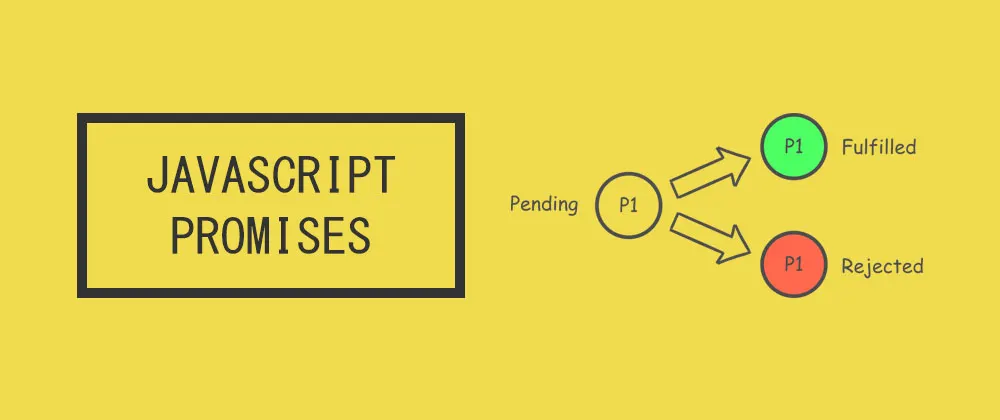As you journey through the realm of JavaScript, you’ll inevitably encounter the enigmatic concept of promises. These aren’t magical pacts with the digital gods, but rather a powerful tool for handling asynchronous operations. Yet, their syntax and purpose can initially appear shrouded in mystery. Fear not, intrepid developer! This blog is your decoder ring, untangling the secrets of promises and equipping you to wield them effectively.
The Asynchronous Conundrum:
Imagine downloading a recipe online. You click the link, and JavaScript initiates the request. But your code can’t simply wait in limbo, twiddling its virtual thumbs, because other tasks need attention. This asynchronous nature is where promises step in.
The Promise Explained:
Think of a promise as a placeholder for the eventual result of an asynchronous operation. It signifies that “something will happen in the future, and I’ll tell you when it does.” This allows your code to continue without blocking, and receive the result whenever it’s ready.
Anatomy of a Promise:
A promise has three possible states:
- Pending: The initial state, indicating the operation is ongoing.
- Fulfilled: The operation succeeded, and the result is available.
- Rejected: The operation failed, and an error reason is provided.
Crafting Promises:
You create promises using the Promise constructor, providing a function called the executor. This function takes two arguments:
- Resolve: A function to call when the operation succeeds, providing the result.
- Reject: A function to call when the operation fails, providing the error reason.
Here’s an example:
JavaScript
const downloadRecipe = new Promise((resolve, reject) => {
// Simulate downloading (replace with actual fetch request)
setTimeout(() => {
if (Math.random() > 0.5) {
resolve("Chocolate Chip Cookies recipe downloaded!");
} else {
reject("Network error! Try again later.");
}
}, 1000); // Simulate delay
});
Use code with caution. Learn morecontent_copy
Consuming Promises:
You interact with promises using .then() and .catch() methods:
.then(): Called when the promise is fulfilled, receives the resolved value..catch(): Called when the promise is rejected, receives the error reason.
JavaScript
downloadRecipe
.then(recipe => {
console.log("Success! You can now bake:", recipe);
})
.catch(error => {
console.error("Oh no! Download failed:", error);
});
Use code with caution. Learn morecontent_copy
Chaining Promises:
Promises can be chained, creating sequences of asynchronous operations. Each .then() returns a new promise, allowing you to process results and perform further actions:
JavaScript
downloadRecipe
.then(recipe => {
console.log("Recipe downloaded, starting to bake...");
// Simulate baking (another asynchronous operation)
return new Promise((resolve, reject) => {
setTimeout(() => {
resolve("Cookies baked successfully!");
}, 2000); // Simulate baking time
});
})
.then(result => {
console.log("Enjoy your delicious", result);
})
.catch(error => {
console.error("Baking failed:", error);
});
Use code with caution. Learn morecontent_copy
Error Handling and Promise Rejection:
Remember, .catch() handles errors from any previous promise in the chain, not just the initial one. This ensures your code gracefully handles unexpected situations.
Real-World Promise Power:
- Fetching data from APIs: Retrieve and process data from online sources asynchronously, updating your web page dynamically.
- Handling user interactions: Respond to button clicks, form submissions, and other events without blocking the user interface.
- Handling long-running tasks: Show a loading indicator while complex computations or file uploads are in progress.
Beyond the Basics:
- Explore
async/awaitsyntax for a cleaner promise-like approach. - Leverage libraries like
axiosfor simplified API interaction. - Remember, promises are about managing asynchronous code, not replacing synchronous logic.
Unlocking Your Asynchronous Potential:
Promises are an essential tool in your JavaScript toolbox. By understanding their mechanics and applying them effectively, you’ll navigate the asynchronous landscape with confidence, crafting dynamic and seamless user experiences. Remember, practice is key! Experiment, explore real-world applications, and unleash the power of promises to elevate your JavaScript projects to new heights.