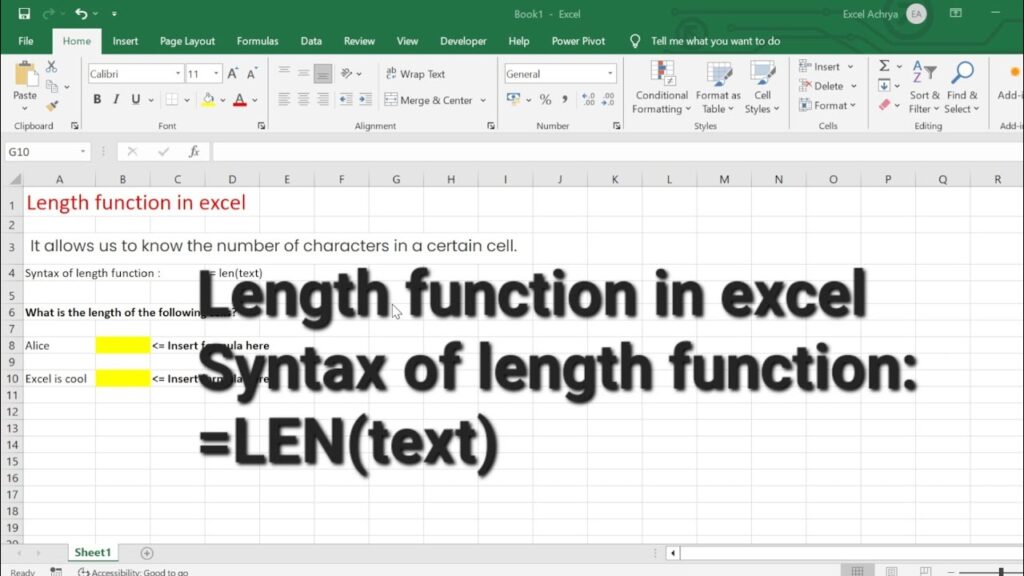If you’re diving into the world of Excel, mastering various functions can really enhance your data analysis skills. One such function is the LEN function, which is used to count the number of characters in a text string. This can be particularly useful in many scenarios, from data cleaning to text analysis. advanced ms excel course .
Imagine you have a list of names in your Excel sheet, and you want to find out how many characters each name contains. This is where the LEN function shines. It’s straightforward to use, and understanding it will pave the way for more complex formulas down the road.
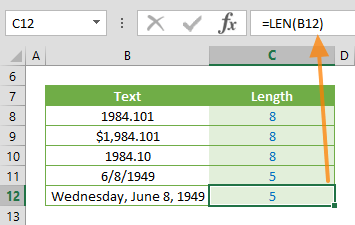
Using the LEN Function
Let’s say you have a name in cell A1, such as “John Doe.” To find out how many characters are in this name, you would enter the following formula in another cell:
=LEN(A1)This simple command will return the number of characters in “John Doe,” including spaces. In this case, it would return 8, as there are 8 characters total (including the space between “John” and “Doe”).
Now, if you’re enrolled in an advanced MS Excel program, you’ll find that learning functions like LEN is crucial. It serves as a stepping stone to understanding more advanced data manipulation techniques. For example, knowing how to count characters can help you validate data entries, ensuring that inputs meet certain criteria—like character limits for usernames or passwords.
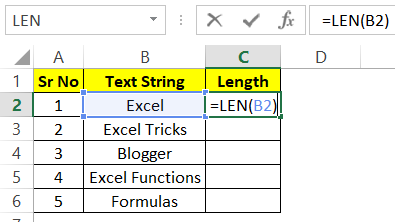
Practical Applications of LEN
In real-world scenarios, the LEN function can be extremely useful. For instance, when working with a dataset of customer feedback, you might want to analyze the length of comments to gauge engagement. Short comments could suggest a lack of detail, while longer comments might indicate that customers are more invested in their feedback.
If you’re considering taking a Coursera Excel advanced course, you’ll likely explore how to combine the LEN function with other functions for more powerful data analysis. For example, you might want to filter comments based on their length. By combining LEN with the IF function, you could create a formula that flags comments shorter than a certain number of characters.
Here’s a quick example:
=IF(LEN(A1)<50, "Short Comment", "Long Comment")This formula will check if the character count in A1 is less than 50 and categorize it accordingly. This kind of analytical thinking is a key component of any advanced Microsoft Excel certification program.
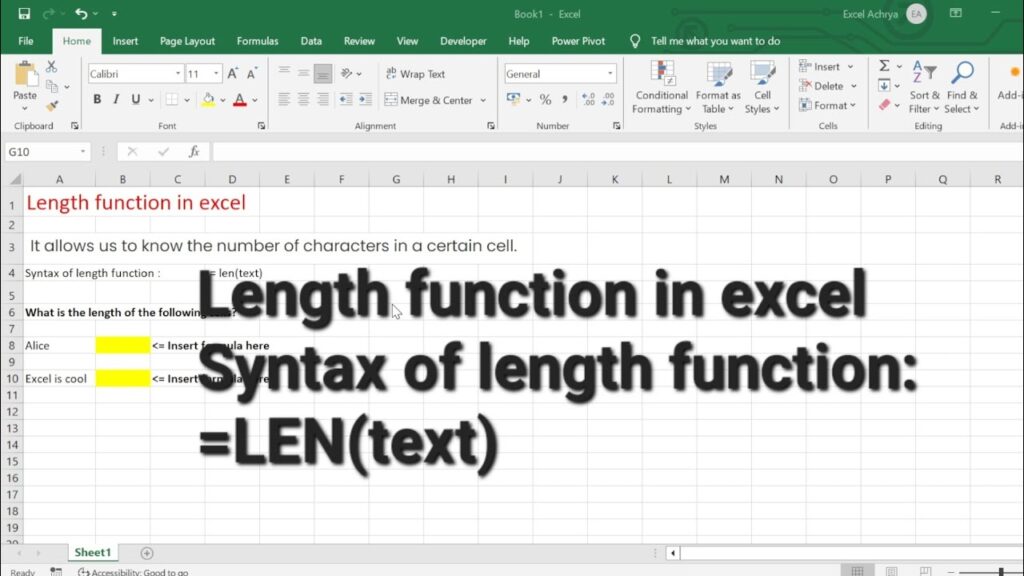
Combining LEN with Other Functions
As you continue your learning journey, you’ll see how the LEN function can interact with other functions like LEFT, RIGHT, or MID. These functions allow you to manipulate text strings based on their length, making your data processing even more robust.
For example, if you wanted to extract the first three characters of a string based on its length, you could use:
=LEFT(A1, LEN(A1)-3)This command gives you the entire string except for the last three characters. Understanding how to use these functions in tandem is often emphasized in an advanced Excel course with placement.
Learning Resources
If you’re on the lookout for courses, finding one with a strong curriculum is key. An advanced Excel course with placement often includes hands-on projects and real-world scenarios, which can significantly enhance your learning experience. Moreover, the opportunity for job placement can make a substantial difference in your transition from learning to applying your skills professionally.
When considering your options, you might also want to research advanced Excel course fees near me. Many institutions offer various pricing models, so it’s worthwhile to compare what different courses provide in terms of curriculum and job placement services.
Conclusion
In summary, the LEN function is a foundational tool in Excel that allows you to count characters in a text string. Whether you’re validating data entries, analyzing customer feedback, or preparing for advanced data manipulation, mastering the LEN function is essential. As you explore courses like those on Coursera Excel advanced or pursue an advanced Microsoft Excel certification, you’ll find that this function will frequently come into play.
Remember, the more you practice using the LEN function and combining it with other functions, the more proficient you’ll become. This foundational skill will not only help you in everyday Excel tasks but will also set you up for success as you delve deeper into the world of data analysis and Excel functionalities.
So, dive in and explore the power of the LEN function—it’s a simple yet effective tool that can elevate your Excel game!