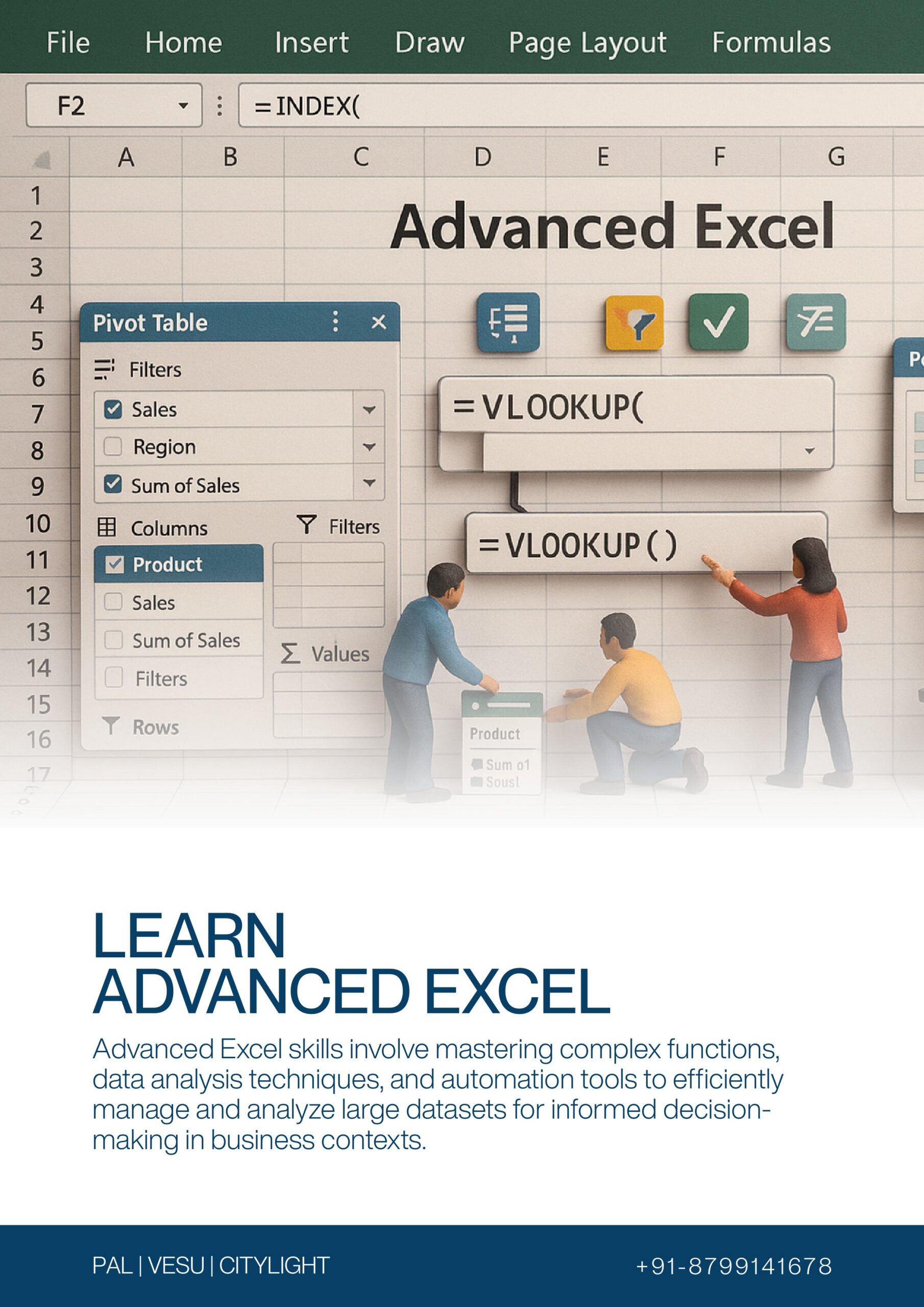who need to handle large datasets, perform complex analyses, advance excel and automate repetitive tasks to drive data-driven decision-making. Here’s a breakdown of key areas that constitute advanced Excel expertise for professional :
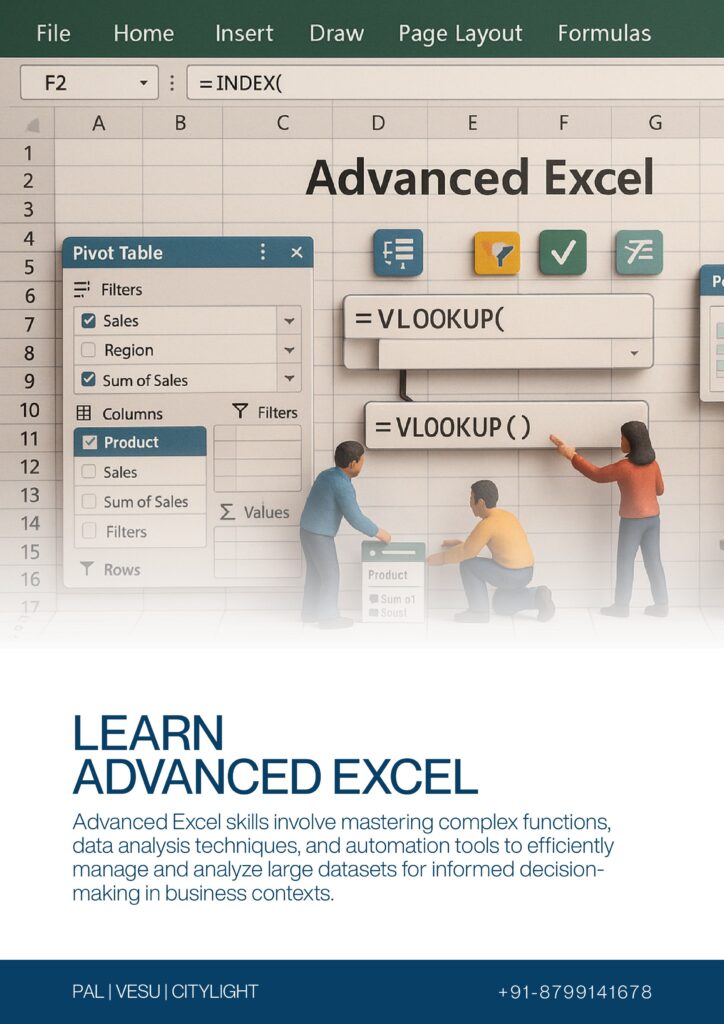
1. Complex Functions & Formulas
- Lookup & Reference Functions: Mastery of VLOOKUP, HLOOKUP, INDEX-MATCH, XLOOKUP (new in Excel 365), and INDIRECT.
- Logical Functions: Advanced use of IFS, SWITCH, AND/OR with nested conditions.
- Array Formulas: Leveraging dynamic arrays with FILTER, SORT, UNIQUE, and SEQUENCE.
- Statistical & Math Functions: SUMIFS, COUNTIFS, AVERAGEIFS, AGGREGATE, and regression analysis tools.
- Text & Date Manipulation: TEXTJOIN, CONCAT, DATEIF, EOMONTH, and dynamic date calculations.
2. Data Analysis & Visualization
- PivotTables & Power Pivot: Creating dynamic reports, using DAX (Data Analysis Expressions), and managing data models.
- Advanced Charts & Dashboards: Interactive charts (slicers, timelines), conditional formatting, and dynamic named ranges.
- What-If Analysis: Goal Seek, Data Tables, and Scenario Manager for forecasting.
- Power Query (Get & Transform): Importing, cleaning, and transforming data from multiple sources.
3. Automation & Efficiency
- Macros (VBA): Automating repetitive tasks, custom functions, and user forms.
- Power Automate Integration: Connecting Excel to other apps (e.g., SharePoint, Outlook).
- Dynamic Array Functions: Spilling formulas to automate calculations without manual dragging.
4. Business Applications
- Financial Modeling: NPV, IRR, sensitivity analysis, and Monte Carlo simulations.
- Data Forecasting: Using FORECAST.ETS, TREND, and machine learning integrations.
- Collaboration Tools: Co-authoring, Excel Online, and integration with Power BI.