Download Course Brochure
Advanced Certificate in Digital Design & Marketing
Unlock your creative potential and gain the essential skills for the modern digital world with our comprehensive Digital Design & Marketing Mastery Course. Whether you’re a beginner or looking to refine your skills, this course covers everything you need to succeed in digital design, video editing, and digital marketing — all in one place!
What You’ll Learn:
- Graphic Design & Illustration: Master industry-leading tools like Photoshop and Illustrator to create stunning graphics, logos, and digital artwork.
- Photo Editing & Retouching: Learn to enhance your photos and create flawless imagery using Lightroom.
- Video Production & Editing: Get hands-on experience with Premiere Pro and Filmora to edit professional-quality videos, from basic cuts to advanced effects.
- Creative Design Made Easy: Use Canva to design everything from social media posts to presentations with ease and style.
- Digital Marketing & SEO: Gain practical knowledge of SEO strategies, digital marketing techniques, and how to use AI-powered tools to enhance your campaigns and grow your online presence.
Why Choose This Course?
- Comprehensive Learning: From graphic design to marketing, this course covers all aspects of digital creativity and online promotion.
- Hands-on Training: Learn through practical, real-world projects that will build your portfolio and boost your confidence.
- AI Tools for Marketing: Stay ahead of the curve by incorporating AI tools that streamline and optimize your marketing efforts.
- Expert Instructors: Learn from experienced professionals who provide expert guidance and industry insights.
20+ AI DESIGNING TOOLS
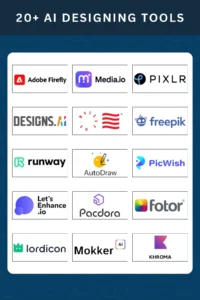
Whether you’re looking to launch your own creative business, boost your current career, or simply develop new skills, this course is your all-in-one resource for mastering digital design and marketing. Sign up today and start transforming your creative vision into reality!
50+ Tools you will learn in this course…
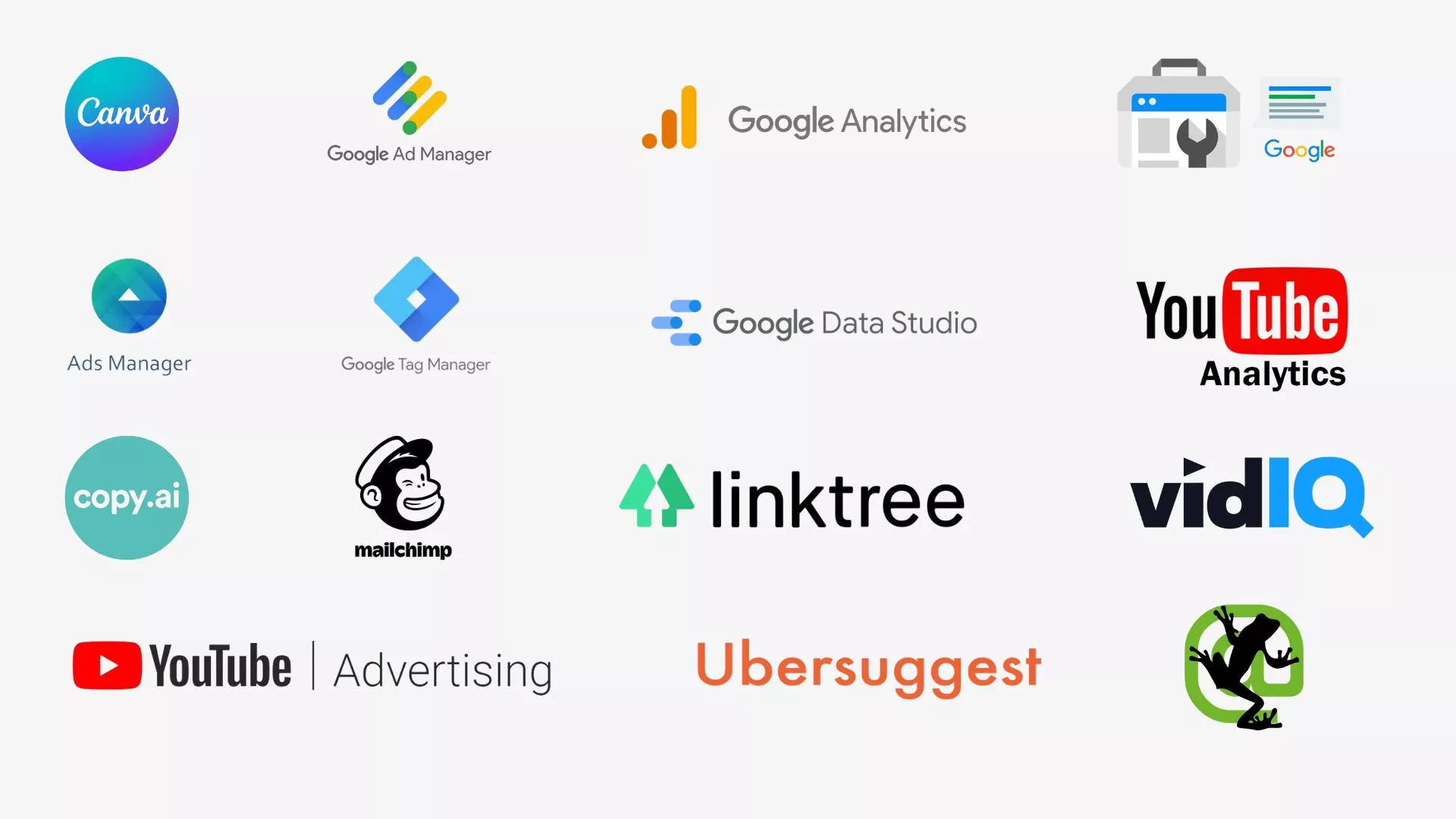
Why Choose Us ?
Over 19 Years of Experience
100% Practical Training
Industrial Projects
1 on 1 Mentorship
Rated 4.9 on Google
Resume Feedback
Focus on Practical Skills
100% Placement Assistance
Flexible Timings
Over 19 Years of Experience
100% Practical Training
Industrial Projects
1 on 1 Mentorship
Rated 4.9 on Google
Resume Feedback
Focus on Practical Skills
100% Placement Assistance
Flexible Timings
Our Achievers of Digital Marketing Course



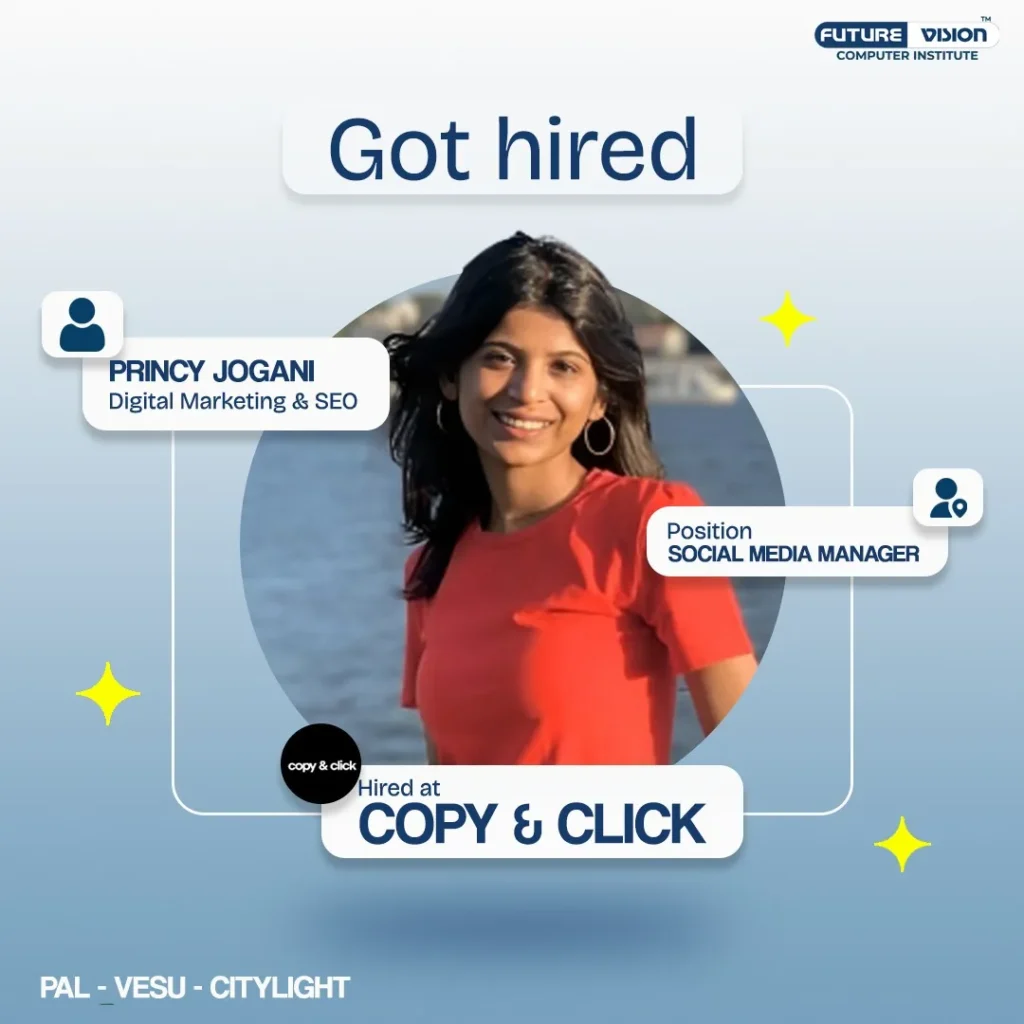


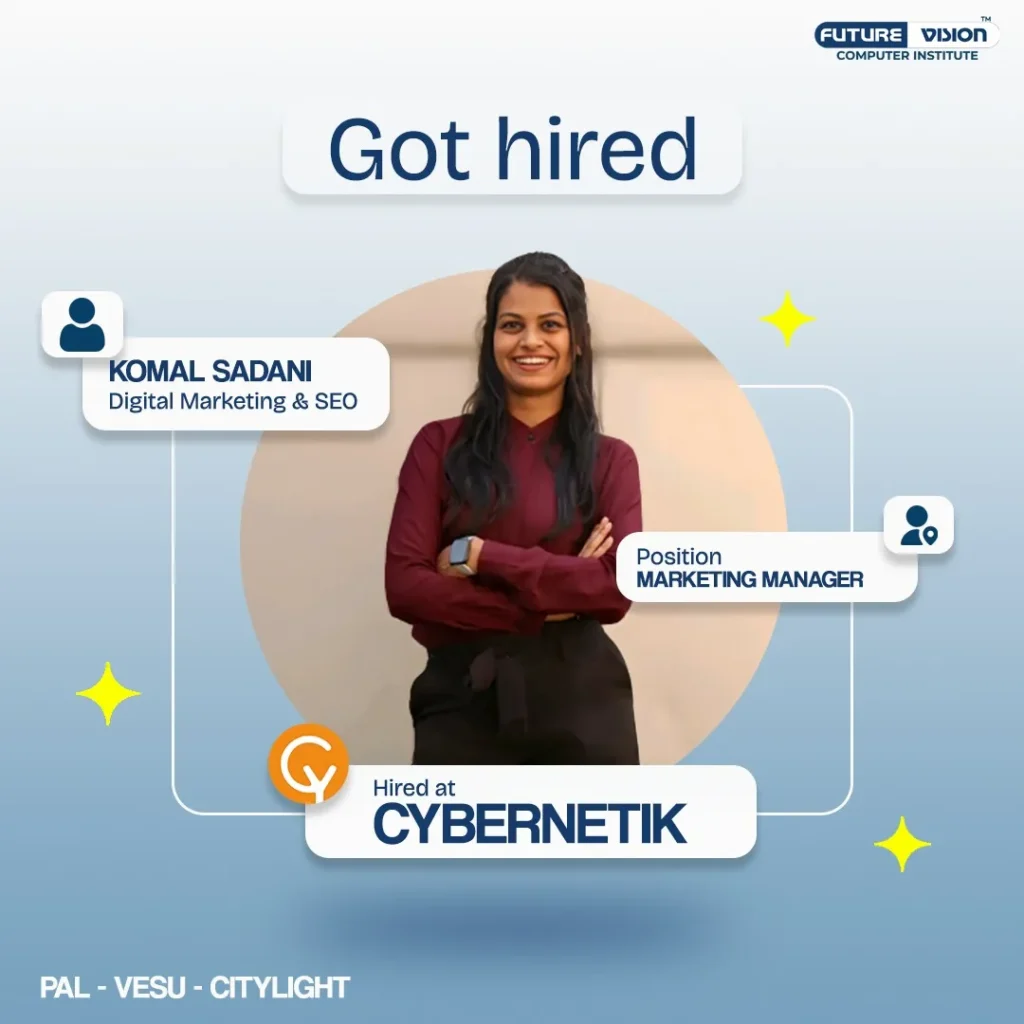




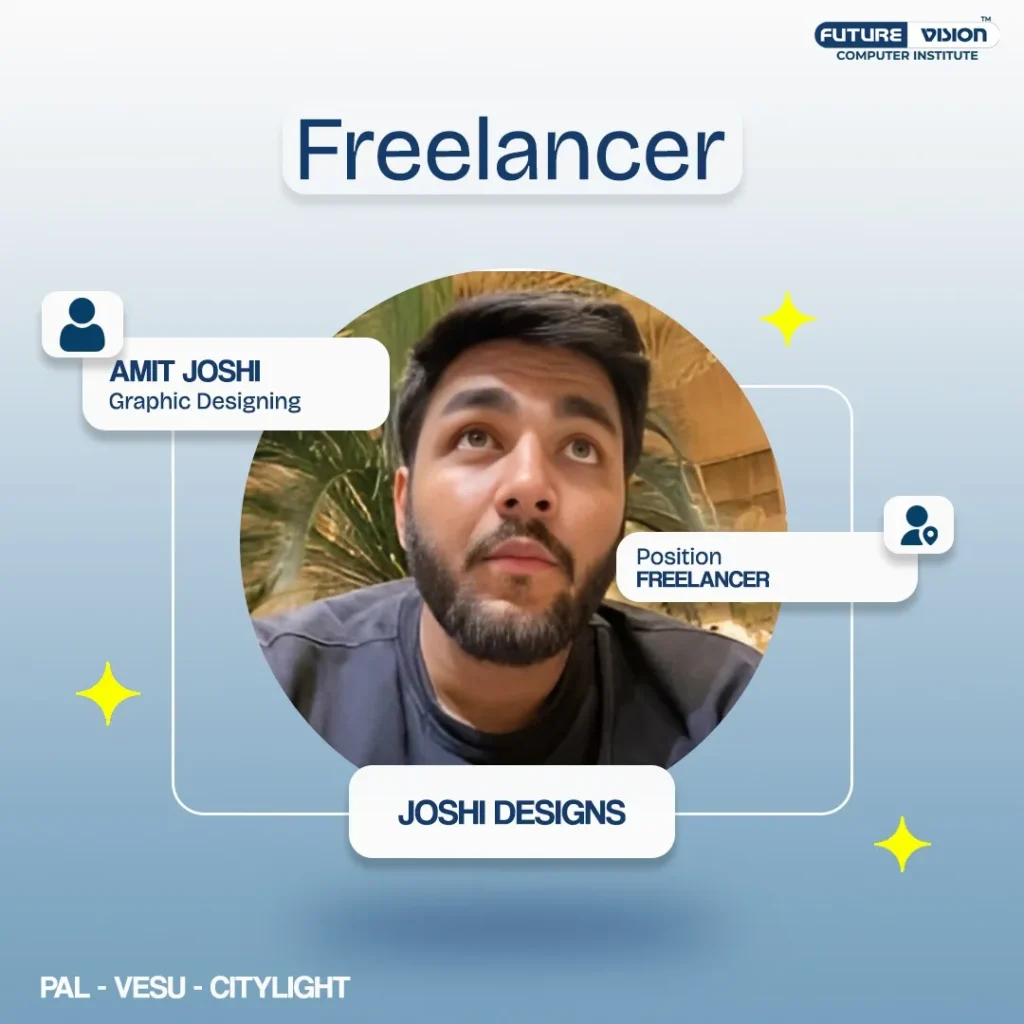
What Our Students Have To Say About Us
Overall great experience, and recommend for someone starting afresh.
If you're planning to pursue a computer course, I highly recommend visiting Future Vision. All the faculty members are very cooperative, and I want to extend a special thanks to Yash Sir for building my confidence and supporting me throughout the journey.
Thank you, Future Vision, for making this learning experience so enriching.
The institute provided detail learning about graphics. It helped me to sharpen my skills . Highly recommend!
Thanks
Yash sir is very professional, he teaches everything very calmly and class environment was also very good
Future Vision isn’t just a tuition center—it’s a place where students truly understand and enjoy learning about computers and technology. Whether it’s Informatics Practices or other computer-related courses, the teaching here is structured, engaging, and designed to make complex concepts easy to grasp.
What sets Future Vision apart is its focus on practical learning. Instead of just memorizing theory, students get hands-on experience, which builds real skills they can use in the future. The instructors are patient, knowledgeable, and always ready to help, making learning a stress-free and enjoyable process.
Beyond academics, Future Vision creates a positive and motivating environment where students feel encouraged to ask questions, explore new ideas, and build confidence in their abilities. It’s a place that truly prepares students for a tech-driven future, making learning both meaningful and exciting.
Personal attention is been provided by tutors.
It was a good experience learning at future vision.
Great experience
Loved the course and learnt alot
also the explanation was very detailed.
The course material provided was comprehensive and well-organized. The coaching classes provided lecture notes, practice exercises, and additional resources like code samples and reference materials.
The course emphasized practical application through coding exercises and mini-projects.
Considering the quality of teaching, course content, and overall learning experience, I believe the course offered excellent value for money.
Overall, I highly recommend the Python Programming course at the future vision computer institute . It is suitable for beginners and individuals with some prior programming experience looking to expand their knowledge of Python.
My experience was good and I will surely suggest you to take classes from here.
Because Siddharth sir is best sir ever.
He's studing method is so deferent.
Harsh Patel
Mr Yash who explained everything in such a detail that you will learn everything there only. He is really confident in his work and his concepts are crystal clear.
Environment of the place there is very warm.
This place is highly recommended to the ones looking for any computer courses. They have all basic and advanced learning programs.
Frequently Asked Questions for this Course
Q – What are the career opportunities in Digital Designing & Marketing?
A – In this industry, you get a chance to diversify your skills and pursue a career in many ways. You can work as a professional, start an entrepreneur journey, or offer freelance services and earn money from your own websites
Q – Do you provide any internships?
A – Yes, you will internship opportunities with an internship certificate.
Q – Do you provide any certificates?
A – Yes, we provide a course completion certificate on successful completion of the training session.
Q – Will I get practical experience?
A – Our training will be a combination of theory and practice for each module. We also provide live exposure on projects and give assignments to test your skill sets.
Download Course Brochure
Curriculum
- 9 Sections
- 147 Lessons
- 44 Weeks
- Adobe Photoshop15
- 1.1Introduction to adobe photoshop
- 1.2Introduction to Tools
- 1.3Working with images
- 1.4Resizing & cropping images
- 1.5Working with basic selections
- 1.6Getting started with layers
- 1.7Editing in Photoshop
- 1.8Photo retouching
- 1.9Introduction to colour correction
- 1.10Using quick mask mod
- 1.11Creating Web Banners
- 1.12Creating special effects from books
- 1.13Creating special effects from youtube
- 1.14Creating miniature in Photoshop
- 1.15Exporting your work
- Adobe Illustrator17
- 2.1Introduction Tool
- 2.2Illustrator Layout
- 2.3Working with Curves
- 2.4Working with Shape & Object
- 2.5Working with Basic shape
- 2.6Arrows, Flowchart Shape
- 2.7Banner Shape
- 2.8Working with Text & Line
- 2.9Interactive Tool
- 2.10Working with Bitmaps
- 2.11Arranging Object
- 2.123D Logo Design
- 2.13Visiting Cards
- 2.14Broucher
- 2.15Creative Banners
- 2.16Posters
- 2.17Mockups
- Adobe Premiere Pro20
- 3.1Navigate Premiere Pro
- 3.2Create and open projects
- 3.3Work with files
- 3.4Import media into Premiere Pro
- 3.5Organize your media once it’s imported
- 3.6Use the Timeline for video and audio tracks
- 3.7Edit tracks in the Timeline
- 3.8Create sequences and nested sequences
- 3.9Add motion to your clips
- 3.10Create and work with key frames
- 3.11Add animation and other effects
- 3.12Add transitions
- 3.13Use the colour-correction tools
- 3.14Sync clips from multiple cameras
- 3.15Add text, shapes, and logos to your project
- 3.16Work with audio in the Audio Workspace
- 3.17Create and edit closed captions
- 3.18Create your own video
- 3.19Export media from Premiere Pro
- 3.20Upload video on youtube
- Adobe Lightroom24
- 4.1Layout and Import photos in Lightroom
- 4.2Synchronize and organizing photos in Lightroom
- 4.3Viewing, workflow, shortcuts in Lightroom
- 4.4Compare, survey, flag , rating, filter, color label, select in LightroomC
- 4.5Face Recognition, Detection and tag in Lightroom
- 4.6Keywords and metadata for filter and photos
- 4.7Create collection of image
- 4.8Group with Stack, quick develop the video
- 4.9Photo basic tonal adjustment
- 4.10Develop module intro and crop
- 4.11Black and white Dramatic Potrait
- 4.12Add Split Toning
- 4.13Advance black and white
- 4.14HSL Adjustment in Lightroom
- 4.15Spot remove in Lightroom
- 4.16Face retouching in Lightroom
- 4.17Lightroom creative color preset effects
- 4.18Merge HDR & Panorama
- 4.19Working with Lightroom, Photoshop and other application exchange
- 4.20Photo export, save in Lightroom
- 4.21Photo Slideshow with music in Lightroom
- 4.22Use Watermark Logo on photo in Lightroom
- 4.23Website photo Gallery Design in Lightroom
- 4.24Photobook album in Lightroom
- Social Media Banner Design20
- 5.1Cards
- 5.2Poster
- 5.3Logo
- 5.4Menu
- 5.5Planners
- 5.6Brochures
- 5.7Invoices
- 5.8Postcards
- 5.9Proposals
- 5.10Infograohics
- 5.11Photo Collages
- 5.12Youtube Thumbnail
- 5.13Instagram Stories
- 5.14Instagram Post
- 5.15Facebook Posts
- 5.16Facebook Covers
- 5.17Twitter Post
- 5.18Pinterest Pin
- 5.19Animated Social Media
- 5.20Youtube Thumbnail for Mobile
- Video Editing for Social Media7
- Social Media Management12
- 7.1Keyword & Hashtags Research & Targeting To Reach Your Target Audience
- 7.2Market Research & Customer Analysis
- 7.3Basics Of Social Media Platforms, Planning, Stratezing, Scheduling & Promoting
- 7.4Meta Business Suit For Automation & Content Management
- 7.5Linkedin & Youtube Marketing
- 7.6Pinterest For Showcasing Your Business -Rank Your Business On Google Using Google My Business
- 7.7Create A Monthly Calendar & Implement It.
- 7.8Different Type Of Post Designs & Content Tips That You Can Use To Engage With Your Audience
- 7.9Digital Design Mastery Using Canva
- 7.10Reels Creation & Editing To Take Your Content To Next Level
- 7.11Use Advanced Analytics To Analyse Your Performance & Make Informed Decisions
- 7.12Generate Voice From Your Written Text For Your Instagram Reel.
- Social Media Marketing with AI Automation14
- 8.1Building A Landing Page Website For Your Business
- 8.2Mangment Account Auto Posting Tools Like Huitsuit, Buffer
- 8.3Facebook & Instagram Ads
- 8.4Explore 4 Types Of Targeting & Understand Custom Audience & Lookalike Audience
- 8.5Advanced Google Ads
- 8.6Get Leads Quickly & Get The Right Audience Through Ads
- 8.7Remarketing Strategies For Meta & Google
- 8.8Ads Spy Tool To Make Your Ads Better
- 8.9AI Automation with Zapier & Pabbly
- 8.10AI What’s App Chabot Setup.
- 8.11Connect Leads To These Automations For Faster Conversions
- 8.12Automate Replies To Google Review & Youtube Comments
- 8.13Marketing Case Studies Of Popular Brands To Understand The Depth In Marketing
- 8.14Competitor Analysis & Market Research and Email & Sms Marketing
- Website Building & SEO18
- 9.1Seo Based Content Writing
- 9.2Content Research & Keyword Planning For Better Seo
- 9.3Palagrism & To Avoid It -Write A Blog That Reach On Top
- 9.4Working with WordPress / Shopify
- 9.5Selecting The Right Domain & Hosting For Your Website
- 9.610 Must Have Plugins For Your Website
- 9.7Customizing Your Website With WordPress Themes
- 9.8Creating A Blogging & E-Commerce Websites
- 9.9150+ On Page Seo Techniques -All Types Of Seo (Local, On Page, Off Page)
- 9.10Optimize With Google Structured Data & Meta Pixel Setup
- 9.11Xml Sitemaps To Enhance Your Seo Game
- 9.12Strong Link Building Strategies
- 9.13Develop Worthy Backlinks For Your Business
- 9.14Google Analytics To Analyze To Website Traffic
- 9.15Google Search Console To Analyze You Website Health
- 9.16Google Search Console To Analyze You Website Health
- 9.17Google Merchant Center To List Your Products Directly On Google
- 9.18Google Digital Unlocked Certification
Yash Jain

You might be interested in
-
All levels
-
All levels
-
All levels
-
All levels

















