Download Course Brochure
Advanced Certificate in Digital Design & Marketing
Unlock your creative potential and gain the essential skills for the modern digital world with our comprehensive Digital Design & Marketing Mastery Course. Whether you’re a beginner or looking to refine your skills, this course covers everything you need to succeed in digital design, video editing, and digital marketing — all in one place!
What You’ll Learn:
- Graphic Design & Illustration: Master industry-leading tools like Photoshop and Illustrator to create stunning graphics, logos, and digital artwork.
- Photo Editing & Retouching: Learn to enhance your photos and create flawless imagery using Lightroom.
- Video Production & Editing: Get hands-on experience with Premiere Pro and Filmora to edit professional-quality videos, from basic cuts to advanced effects.
- Creative Design Made Easy: Use Canva to design everything from social media posts to presentations with ease and style.
- Digital Marketing & SEO: Gain practical knowledge of SEO strategies, digital marketing techniques, and how to use AI-powered tools to enhance your campaigns and grow your online presence.
Why Choose This Course?
- Comprehensive Learning: From graphic design to marketing, this course covers all aspects of digital creativity and online promotion.
- Hands-on Training: Learn through practical, real-world projects that will build your portfolio and boost your confidence.
- AI Tools for Marketing: Stay ahead of the curve by incorporating AI tools that streamline and optimize your marketing efforts.
- Expert Instructors: Learn from experienced professionals who provide expert guidance and industry insights.
20+ AI DESIGNING TOOLS
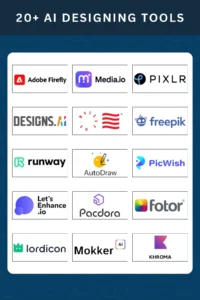
Whether you’re looking to launch your own creative business, boost your current career, or simply develop new skills, this course is your all-in-one resource for mastering digital design and marketing. Sign up today and start transforming your creative vision into reality!
50+ Tools you will learn in this course…
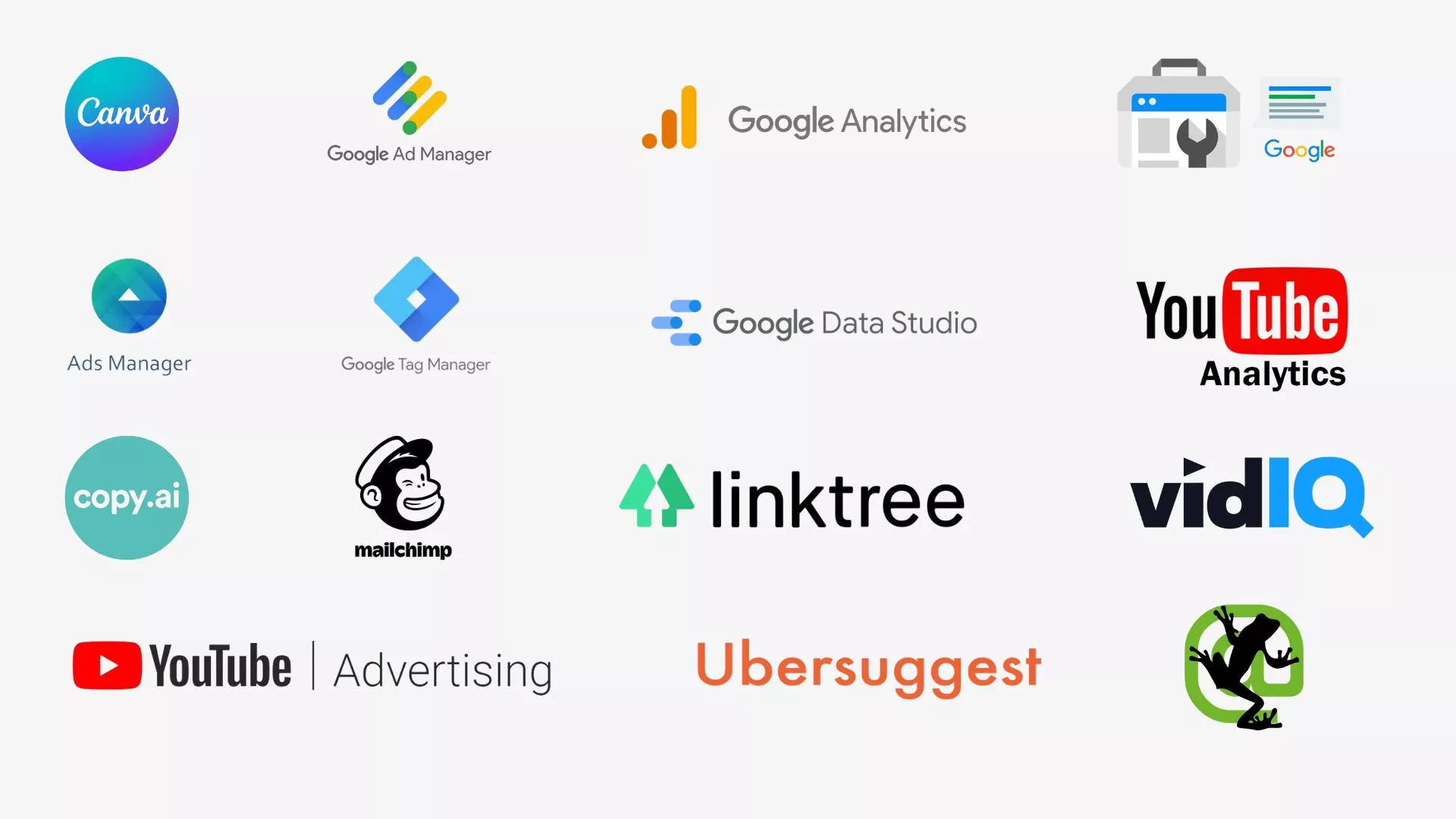
Why Choose Us ?
Over 19 Years of Experience
100% Practical Training
Industrial Projects
1 on 1 Mentorship
Rated 4.9 on Google
Resume Feedback
Focus on Practical Skills
100% Placement Assistance
Flexible Timings
Over 19 Years of Experience
100% Practical Training
Industrial Projects
1 on 1 Mentorship
Rated 4.9 on Google
Resume Feedback
Focus on Practical Skills
100% Placement Assistance
Flexible Timings
Our Achievers of Digital Marketing Course



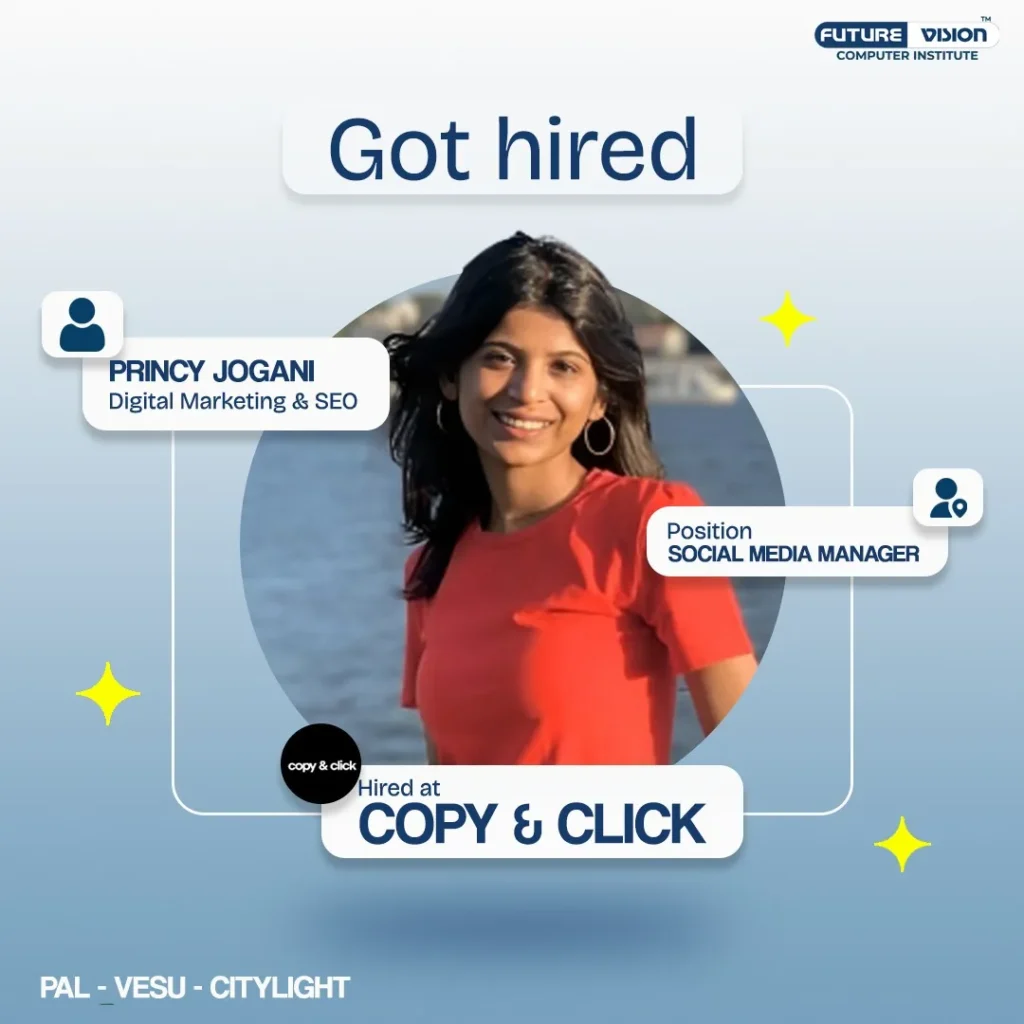


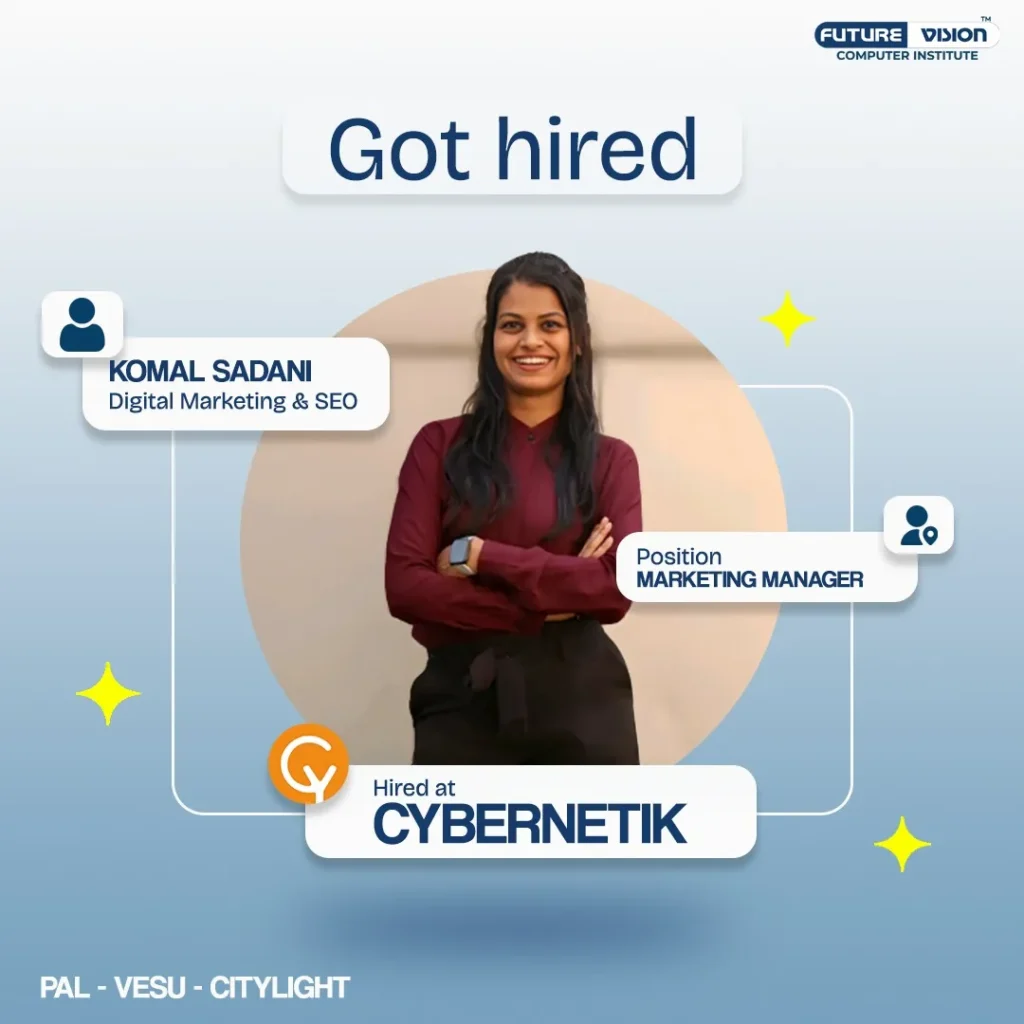




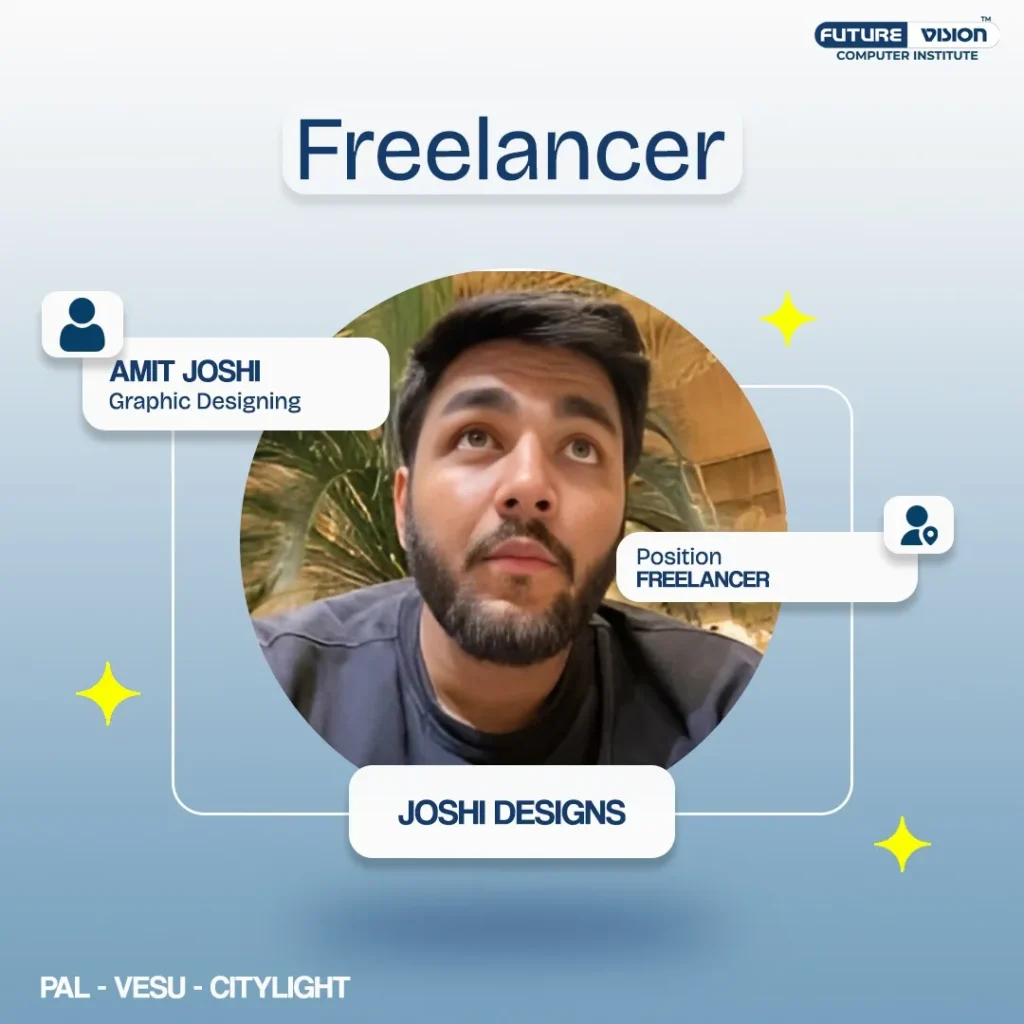
What Our Students Have To Say About Us
Frequently Asked Questions for this Course
Q – What are the career opportunities in Digital Designing & Marketing?
A – In this industry, you get a chance to diversify your skills and pursue a career in many ways. You can work as a professional, start an entrepreneur journey, or offer freelance services and earn money from your own websites
Q – Do you provide any internships?
A – Yes, you will internship opportunities with an internship certificate.
Q – Do you provide any certificates?
A – Yes, we provide a course completion certificate on successful completion of the training session.
Q – Will I get practical experience?
A – Our training will be a combination of theory and practice for each module. We also provide live exposure on projects and give assignments to test your skill sets.
Download Course Brochure
Curriculum
- 9 Sections
- 147 Lessons
- 44 Weeks
- Adobe Photoshop15
- 1.1Introduction to adobe photoshop
- 1.2Introduction to Tools
- 1.3Working with images
- 1.4Resizing & cropping images
- 1.5Working with basic selections
- 1.6Getting started with layers
- 1.7Editing in Photoshop
- 1.8Photo retouching
- 1.9Introduction to colour correction
- 1.10Using quick mask mod
- 1.11Creating Web Banners
- 1.12Creating special effects from books
- 1.13Creating special effects from youtube
- 1.14Creating miniature in Photoshop
- 1.15Exporting your work
- Adobe Illustrator17
- 2.1Introduction Tool
- 2.2Illustrator Layout
- 2.3Working with Curves
- 2.4Working with Shape & Object
- 2.5Working with Basic shape
- 2.6Arrows, Flowchart Shape
- 2.7Banner Shape
- 2.8Working with Text & Line
- 2.9Interactive Tool
- 2.10Working with Bitmaps
- 2.11Arranging Object
- 2.123D Logo Design
- 2.13Visiting Cards
- 2.14Broucher
- 2.15Creative Banners
- 2.16Posters
- 2.17Mockups
- Adobe Premiere Pro20
- 3.1Navigate Premiere Pro
- 3.2Create and open projects
- 3.3Work with files
- 3.4Import media into Premiere Pro
- 3.5Organize your media once it’s imported
- 3.6Use the Timeline for video and audio tracks
- 3.7Edit tracks in the Timeline
- 3.8Create sequences and nested sequences
- 3.9Add motion to your clips
- 3.10Create and work with key frames
- 3.11Add animation and other effects
- 3.12Add transitions
- 3.13Use the colour-correction tools
- 3.14Sync clips from multiple cameras
- 3.15Add text, shapes, and logos to your project
- 3.16Work with audio in the Audio Workspace
- 3.17Create and edit closed captions
- 3.18Create your own video
- 3.19Export media from Premiere Pro
- 3.20Upload video on youtube
- Adobe Lightroom24
- 4.1Layout and Import photos in Lightroom
- 4.2Synchronize and organizing photos in Lightroom
- 4.3Viewing, workflow, shortcuts in Lightroom
- 4.4Compare, survey, flag , rating, filter, color label, select in LightroomC
- 4.5Face Recognition, Detection and tag in Lightroom
- 4.6Keywords and metadata for filter and photos
- 4.7Create collection of image
- 4.8Group with Stack, quick develop the video
- 4.9Photo basic tonal adjustment
- 4.10Develop module intro and crop
- 4.11Black and white Dramatic Potrait
- 4.12Add Split Toning
- 4.13Advance black and white
- 4.14HSL Adjustment in Lightroom
- 4.15Spot remove in Lightroom
- 4.16Face retouching in Lightroom
- 4.17Lightroom creative color preset effects
- 4.18Merge HDR & Panorama
- 4.19Working with Lightroom, Photoshop and other application exchange
- 4.20Photo export, save in Lightroom
- 4.21Photo Slideshow with music in Lightroom
- 4.22Use Watermark Logo on photo in Lightroom
- 4.23Website photo Gallery Design in Lightroom
- 4.24Photobook album in Lightroom
- Social Media Banner Design20
- 5.1Cards
- 5.2Poster
- 5.3Logo
- 5.4Menu
- 5.5Planners
- 5.6Brochures
- 5.7Invoices
- 5.8Postcards
- 5.9Proposals
- 5.10Infograohics
- 5.11Photo Collages
- 5.12Youtube Thumbnail
- 5.13Instagram Stories
- 5.14Instagram Post
- 5.15Facebook Posts
- 5.16Facebook Covers
- 5.17Twitter Post
- 5.18Pinterest Pin
- 5.19Animated Social Media
- 5.20Youtube Thumbnail for Mobile
- Video Editing for Social Media7
- Social Media Management12
- 7.1Keyword & Hashtags Research & Targeting To Reach Your Target Audience
- 7.2Market Research & Customer Analysis
- 7.3Basics Of Social Media Platforms, Planning, Stratezing, Scheduling & Promoting
- 7.4Meta Business Suit For Automation & Content Management
- 7.5Linkedin & Youtube Marketing
- 7.6Pinterest For Showcasing Your Business -Rank Your Business On Google Using Google My Business
- 7.7Create A Monthly Calendar & Implement It.
- 7.8Different Type Of Post Designs & Content Tips That You Can Use To Engage With Your Audience
- 7.9Digital Design Mastery Using Canva
- 7.10Reels Creation & Editing To Take Your Content To Next Level
- 7.11Use Advanced Analytics To Analyse Your Performance & Make Informed Decisions
- 7.12Generate Voice From Your Written Text For Your Instagram Reel.
- Social Media Marketing with AI Automation14
- 8.1Building A Landing Page Website For Your Business
- 8.2Mangment Account Auto Posting Tools Like Huitsuit, Buffer
- 8.3Facebook & Instagram Ads
- 8.4Explore 4 Types Of Targeting & Understand Custom Audience & Lookalike Audience
- 8.5Advanced Google Ads
- 8.6Get Leads Quickly & Get The Right Audience Through Ads
- 8.7Remarketing Strategies For Meta & Google
- 8.8Ads Spy Tool To Make Your Ads Better
- 8.9AI Automation with Zapier & Pabbly
- 8.10AI What’s App Chabot Setup.
- 8.11Connect Leads To These Automations For Faster Conversions
- 8.12Automate Replies To Google Review & Youtube Comments
- 8.13Marketing Case Studies Of Popular Brands To Understand The Depth In Marketing
- 8.14Competitor Analysis & Market Research and Email & Sms Marketing
- Website Building & SEO18
- 9.1Seo Based Content Writing
- 9.2Content Research & Keyword Planning For Better Seo
- 9.3Palagrism & To Avoid It -Write A Blog That Reach On Top
- 9.4Working with WordPress / Shopify
- 9.5Selecting The Right Domain & Hosting For Your Website
- 9.610 Must Have Plugins For Your Website
- 9.7Customizing Your Website With WordPress Themes
- 9.8Creating A Blogging & E-Commerce Websites
- 9.9150+ On Page Seo Techniques -All Types Of Seo (Local, On Page, Off Page)
- 9.10Optimize With Google Structured Data & Meta Pixel Setup
- 9.11Xml Sitemaps To Enhance Your Seo Game
- 9.12Strong Link Building Strategies
- 9.13Develop Worthy Backlinks For Your Business
- 9.14Google Analytics To Analyze To Website Traffic
- 9.15Google Search Console To Analyze You Website Health
- 9.16Google Search Console To Analyze You Website Health
- 9.17Google Merchant Center To List Your Products Directly On Google
- 9.18Google Digital Unlocked Certification
Yash Jain

You might be interested in
-
All levels
-
All levels
-
All levels
-
All levels

















