Hey there, fellow web enthusiasts! If you’ve been dabbling in web development or just starting out, you’ve probably heard of HTML5. It’s the latest evolution of HyperText Markup Language, and it comes packed with features that make web development easier, more efficient, and way more fun. In this blog, we’ll dive into what’s new and improved in HTML5, and how you can harness its power in your projects. Join our HTML5 training for beginners and grab your favorite beverage, and let’s get started!
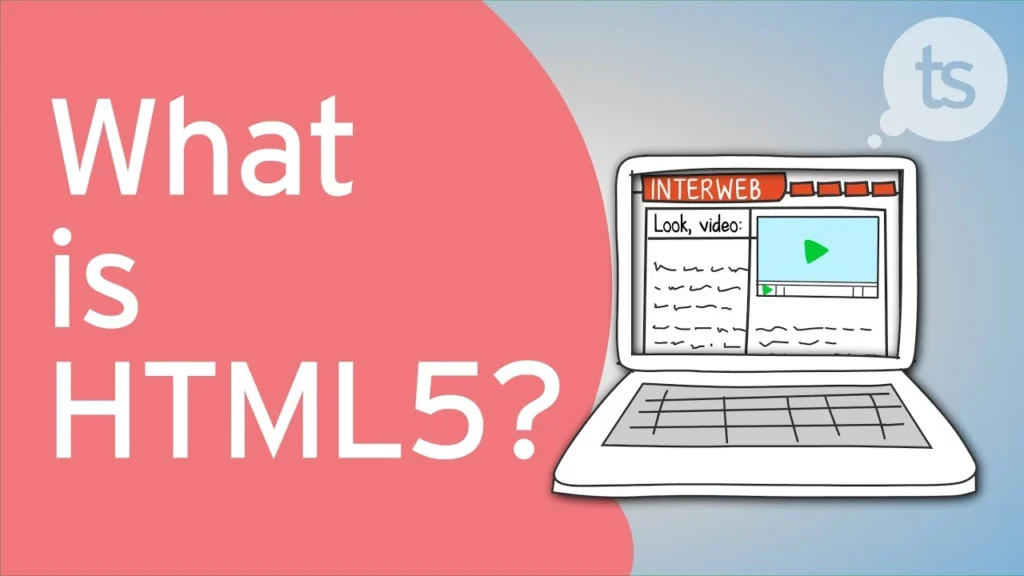
What is HTML5?
Before we jump into the details, let’s recap what HTML5 is. HTML5 is the fifth version of HTML, designed to better support multimedia and graphical content. It simplifies the way we structure web pages, making them more interactive and user-friendly. If you’re on a quest to master web development, taking HTML5 training for beginners is a great way to start.
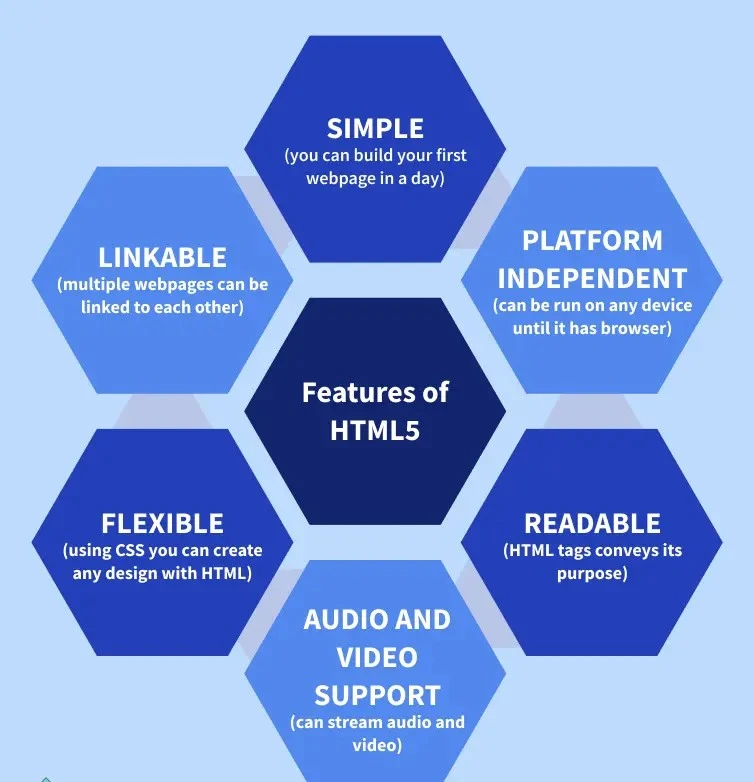
Key Improvements in HTML5
1. New Semantic Elements
– HTML5 introduced a bunch of new semantic elements that give meaning to your markup. These include `<header>`, `<footer>`, `<nav>`, `<article>`, and `<section>`. Using these elements not only enhances the organization of your code but also improves SEO and accessibility.
– For example, instead of wrapping everything in `<div>` tags, which are non-semantic, you can use these new tags to clearly define the structure of your web page. This is a fundamental concept you’ll learn in an improved HTML5 online course .
2. Multimedia Support
– One of the most exciting features of HTML5 is its built-in support for audio and video. You can easily embed media without relying on third-party plugins like Flash. This is a game-changer for web developers!
– The `<audio>` and `<video>` tags allow you to include multimedia elements seamlessly. Here’s a simple example of how to embed a video:
“`html
<video controls>
<source src=”movie.mp4″ type=”video/mp4″>
Your browser does not support the video tag.
</video>
“`
3. Form Enhancements
– HTML5 introduced new input types and attributes that make forms more intuitive and user-friendly. You can now use types like `date`, `email`, `tel`, and `range`, which offer built-in validation and help improve user experience.
– For instance, using `<input type=”date”>` creates a date picker in supported browsers, making it easier for users to select a date without typing it manually.
4. Canvas Element
– The `<canvas>` element is a powerful addition that allows for dynamic, scriptable rendering of 2D shapes and images. This feature is fantastic for creating graphics on the fly, such as charts, games, or even animations.
– You can manipulate the canvas using JavaScript, making it an essential tool for anyone interested in programming in HTML5 with JavaScript and CSS3 . Here’s a basic example:
“`html
<canvas id=”myCanvas” width=”200″ height=”100″ style=”border:1px solid #000000;”></canvas>
<script>
var c = document.getElementById(“myCanvas”);
var ctx = c.getContext(“2d”);
ctx.font = “30px Arial”;
ctx.fillText(“Hello World”, 10, 50);
</script>
“`
5. Geolocation API
– HTML5 also introduces the Geolocation API, allowing web applications to request the user’s location. This feature can be incredibly useful for location-based services, such as maps and local business searches.
– Here’s a quick example of how to get a user’s location:
“`javascript
if (navigator.geolocation) {
navigator.geolocation.getCurrentPosition(function(position) {
var lat = position.coords.latitude;
var long = position.coords.longitude;
console.log(“Latitude: ” + lat + “, Longitude: ” + long);
});
} else {
console.log(“Geolocation is not supported by this browser.”);
}
“`
6. Local Storage
– HTML5 introduces local storage, allowing you to store data on the client’s machine without using cookies. This is beneficial for creating offline applications or saving user preferences.
– With local storage, you can store key-value pairs in a web browser, making it easy to retrieve data later. It’s a powerful tool that you’ll encounter in any advanced HTML5 course.

Getting Started with HTML5
If you’re excited about diving into HTML5, there are plenty of resources to help you get started. Whether you’re a beginner or looking to sharpen your skills, here are a few suggestions:
– HTML5 Training for Beginners : Look for structured courses that offer hands-on projects to help you understand HTML5 concepts in real-world applications.
– Improved HTML5 Online Course : Many platforms offer comprehensive courses that cover HTML5 and its new features. Check out options like Udemy or Coursera for highly rated courses.
– Programming in HTML5 with JavaScript and CSS3 : If you want to integrate your HTML5 skills with JavaScript and CSS3, find courses that focus on this combination. This knowledge will enable you to build dynamic and interactive web applications.
– Best Website to Learn HTML5 : Websites like freeCodeCamp, W3Schools, and MDN Web Docs provide free resources and tutorials that cover HTML5 from the basics to more advanced topics.
Conclusion
HTML5 is a significant leap forward in web development, providing developers with the tools they need to create rich, interactive web experiences. Whether you’re a beginner just starting out or an experienced developer looking to refine your skills, understanding HTML5 is crucial.
As you embark on your journey, consider enrolling in an HTML5 training for beginners or an improved HTML5 online course to get a solid foundation. Don’t forget to practice your skills by building real-world projects, and before you know it, you’ll be well on your way to mastering programming in HTML5 with JavaScript and CSS3 .
So, what are you waiting for? Dive into the world of HTML5 and start creating amazing web applications today! Happy coding!


