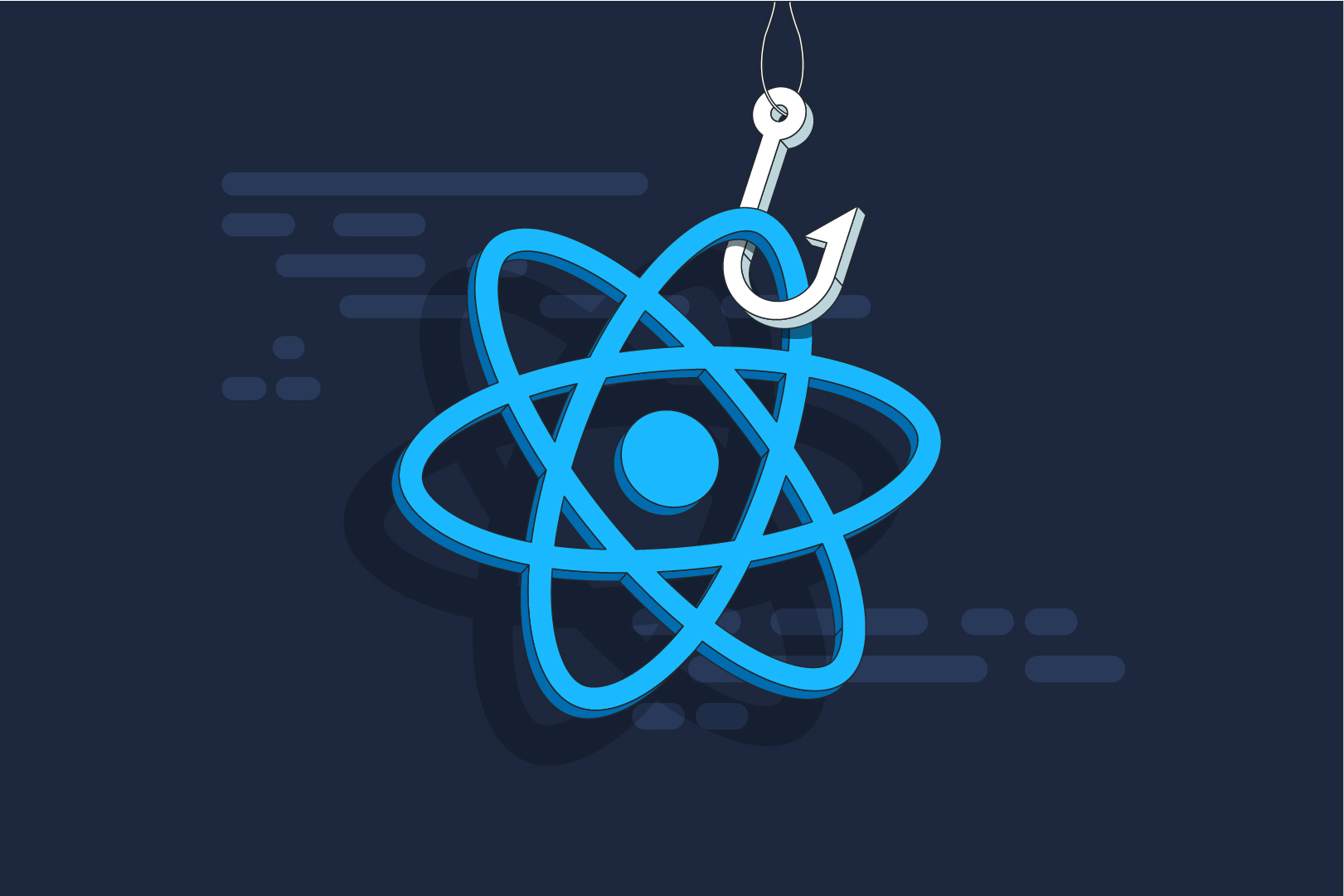Introduction:
React hooks revolutionized functional components in React, paving the way for elegant state management and side-effect handling. This blog delves into the core concepts, practical examples, and best practices for using hooks effectively in your React applications. Whether you’re a seasoned developer or just starting out, this guide provides valuable insights to elevate your React development.
Demystifying the Fundamentals:
- What are Hooks?
- Functions that “hook into” React features like state and lifecycle methods.
- Allow functional components to manage state and side effects, previously the domain of class components.
- Provide a more functional and composable approach to component logic.
- Key Hooks:
useState: Manages component state.useEffect: Triggers side effects like data fetching, subscriptions, or manual DOM manipulation.useContext: Accesses context values from a provider component.useMemo: Memoizes expensive calculations to optimize performance.useCallback: Memoizes callback functions to prevent unnecessary re-renders.- Many more advanced hooks exist, catering to diverse use cases.
Embracing Hooks in Action:
1. Managing State with useState:
JavaScript
import React, { useState } from 'react';
function Counter() {
const [count, setCount] = useState(0);
const increment = () => setCount(count + 1);
return (
<div>
Count: {count}
<button onClick={increment}>Increment</button>
</div>
);
}2. Fetching Data with useEffect:
JavaScript
import React, { useState, useEffect } from 'react';
function UserList() {
const [users, setUsers] = useState([]);
useEffect(() => {
const fetchData = async () => {
const response = await fetch('https://api.example.com/users');
const data = await response.json();
setUsers(data);
};
fetchData();
}, []);
return (
<ul>
{users.map(user => (
<li key={user.id}>{user.name}</li>
))}
</ul>
);
}3. Sharing Data with useContext:
JavaScript
import React, { createContext, useState, useContext } from 'react';
const ThemeContext = createContext('light');
function App() {
const [theme, setTheme] = useState('light');
const toggleTheme = () => setTheme(theme === 'light' ? 'dark' : 'light');
return (
<ThemeContext.Provider value={theme}>
<Navbar toggleTheme={toggleTheme} />
<MainContent />
</ThemeContext.Provider>
);
}
function Navbar({ toggleTheme }) {
const theme = useContext(ThemeContext);
return (
<nav>
Theme: {theme}
<button onClick={toggleTheme}>Toggle Theme</button>
</nav>
);
}
function MainContent() {
const theme = useContext(ThemeContext);
return (
<main style={{ backgroundColor: theme === 'light' ? 'white' : 'black' }}>
...
</main>
);
}Optimizing for Performance:
- Memoization: Utilize
useMemoanduseCallbackto prevent unnecessary re-renders and optimize expensive calculations. - Conditional Rendering: Conditionally render components or parts of the UI based on props or state to minimize wasted rendering.
- Lazy Loading: Splitting your code into smaller bundles and loading them on demand can improve initial page load time.
Best Practices and Pro Tips:
- Meaningful Hook Names: Choose descriptive names for your hooks to enhance code readability.
- Custom Hooks: Create custom hooks to encapsulate reusable logic and reduce code duplication.
- Testing: Write unit and integration tests for your components that use hooks to ensure their correctness.
- Community Resources: Leverage the React community and resources for learning, support, and inspiration.
Beyond the Basics:
- Higher-Order Hooks: Create custom hooks that accept other hooks as arguments for abstraction and composition.
- Custom React DevTools Extensions: Enhance the debugger for visualizing and inspecting hook values and side effects.
- **Server-Side Rendering (SSR) and Static