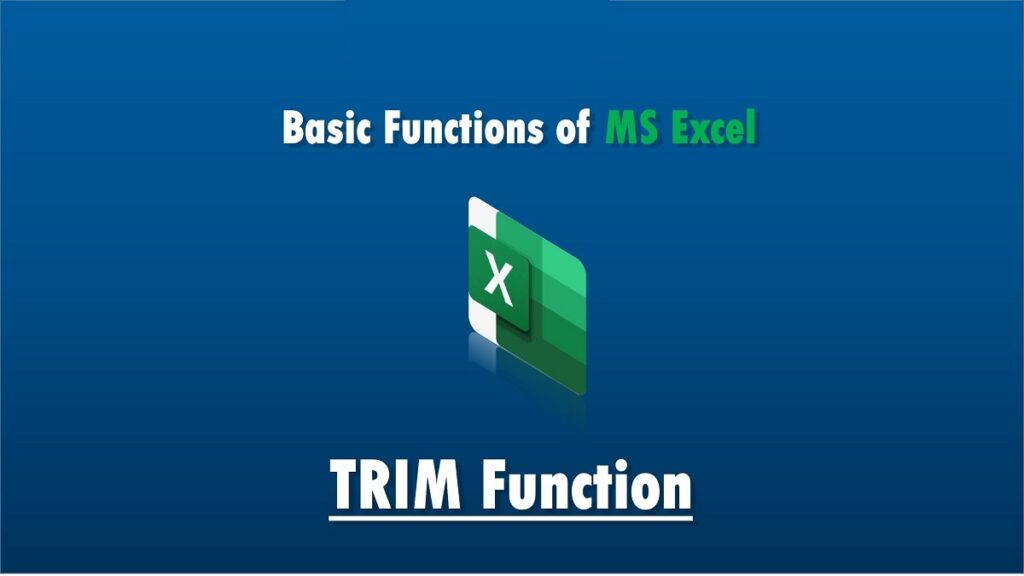If you’re looking to improve your Excel skills, one of the fundamental functions you’ll want to master is the TRIM function. It’s an essential tool for cleaning up text data, especially when you’re dealing with extra spaces that can mess up your formatting or analysis. Let’s explore how the TRIM function works and its practical applications while weaving in some key phrases related to Excel learning. (Advance excel training near me)
What is the TRIM Function?
The TRIM function in Excel is designed to remove all leading and trailing spaces from a text string, as well as any extra spaces between words. This can be incredibly helpful, especially when importing data from other sources where extra spaces might be added unintentionally.
For instance, if you have a text string in cell A1 that says ” Hello World “, using the TRIM function will allow you to clean it up. The formula would look like this:
=TRIM(A1)After entering this formula in another cell, you’d get “Hello World” as a result, with all the unnecessary spaces removed. This is a basic yet powerful technique that can enhance your data quality, which is a key focus in an excel beginner to advanced learning path.
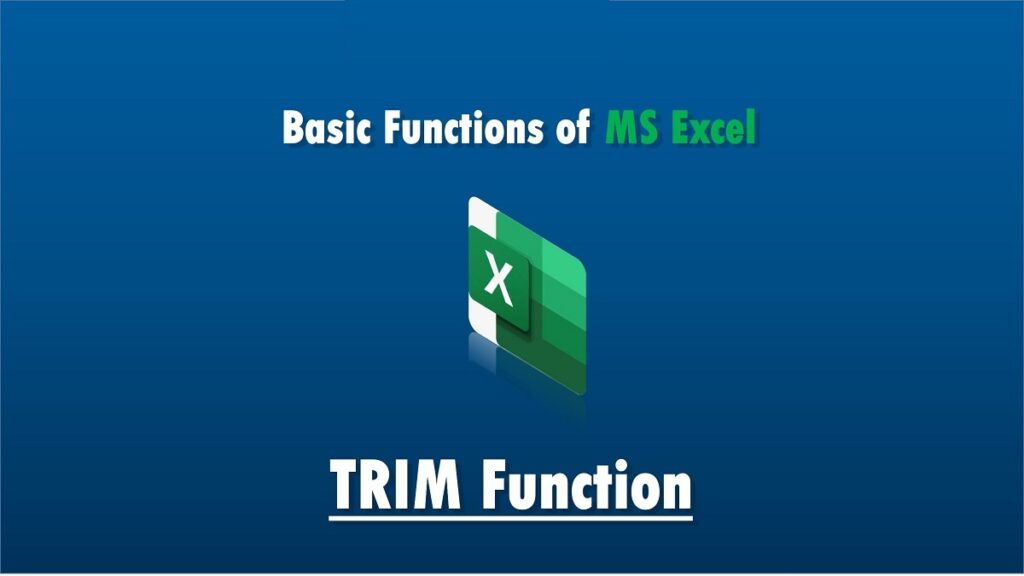
Why Use the TRIM Function?
As you progress through an advance Excel course duration, you’ll find that working with clean data is crucial for accurate analysis. Extra spaces can cause errors in calculations, sorting, and filtering. If you’re working on a project and your dataset contains inconsistencies due to extra spaces, it can be quite frustrating. The TRIM function helps you streamline this process.
When you’re enrolled in a professional Excel program, understanding functions like TRIM can save you time and improve your efficiency. You might be asked to clean up a list of customer names or product descriptions before performing further analysis. A simple TRIM operation can make all the difference.
Combining TRIM with Other Functions
In many cases, you’ll find that using the TRIM function in conjunction with other Excel functions can yield even better results. For example, if you want to remove extra spaces and also convert text to uppercase, you can combine the TRIM function with the UPPER function:
=UPPER(TRIM(A1))This formula first trims the extra spaces from A1 and then converts the resulting text to uppercase. This kind of manipulation is often covered in advance Excel training near me, where practical applications are emphasized.
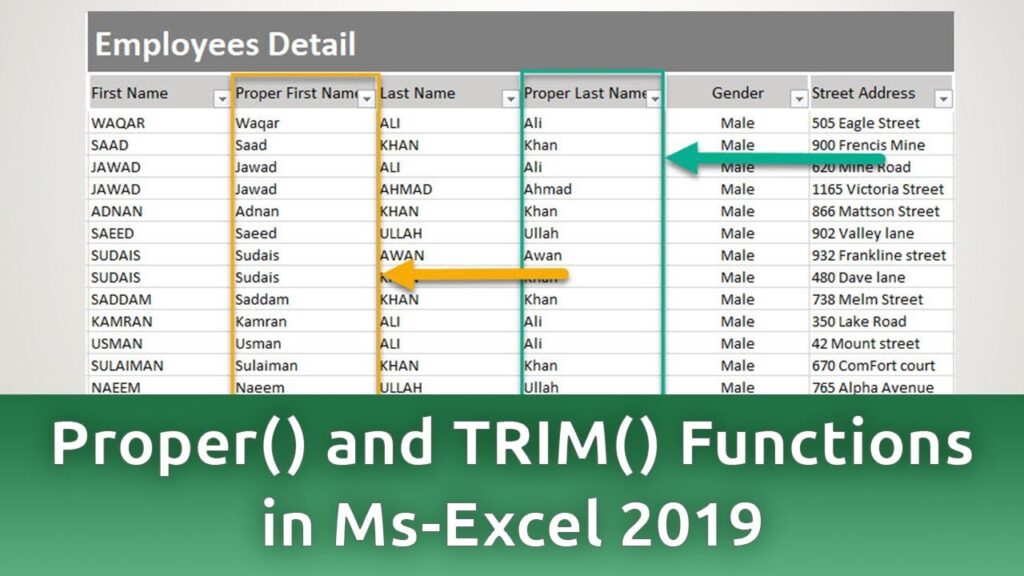
Practical Applications of TRIM
Let’s say you’re working with a spreadsheet that contains a list of email addresses. Sometimes, extra spaces can creep in, causing issues when you try to send out bulk emails. By applying the TRIM function, you can ensure that all the addresses are cleaned up and ready for use.
For example, if cell B1 contains the email address ” example@gmail.com “, using the formula =TRIM(B1) will give you “example@gmail.com” without any spaces. This is particularly important if you’re preparing a marketing list or managing client communications.
Importance in Excel Courses
As you continue your education, whether in an MS Excel course fees context or a more comprehensive professional training program, recognizing the utility of the TRIM function can set you apart. Data cleanliness is a cornerstone of good data practices, and the TRIM function is a straightforward yet effective way to ensure your datasets are in top shape.
Many advance Excel courses also highlight the importance of data validation, and cleaning data with functions like TRIM is often the first step in that process. If you’re paying for an MS Excel course fees, make sure that the curriculum covers these fundamental functions, as they will form the basis for more complex operations down the line.
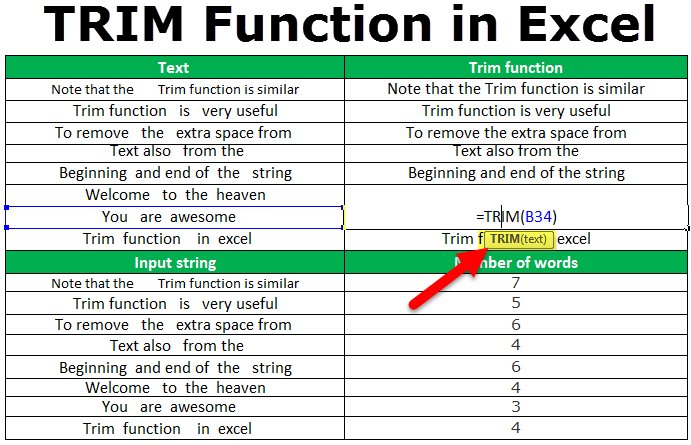
Real-World Scenarios
Think about a scenario where you need to analyze sales data, but the entries include extra spaces that might lead to duplicate entries or incorrect calculations. By applying the TRIM function, you can efficiently clean up your data, making your analysis more reliable. This is a skill you’d likely practice in an advance Excel training near me setting, where real-world applications are emphasized.
Conclusion
In summary, mastering the TRIM function is a vital skill for anyone looking to become proficient in Excel. Whether you’re starting with an excel beginner to advanced curriculum or are in a professional Excel training program, understanding how to clean up your data will enhance your overall effectiveness in data management.
As you explore your options for an advance Excel course duration, consider the importance of functions like TRIM in your learning journey. It’s not just about knowing how to use Excel; it’s about using it efficiently and effectively to solve real-world problems.
So, dive into your Excel studies, practice using the TRIM function, and watch your data manipulation skills grow! Remember, whether you’re looking at MS Excel course fees or searching for advance Excel training near me, a solid grasp of these basic functions will set a strong foundation for your future success in data analysis. Happy Excelling!