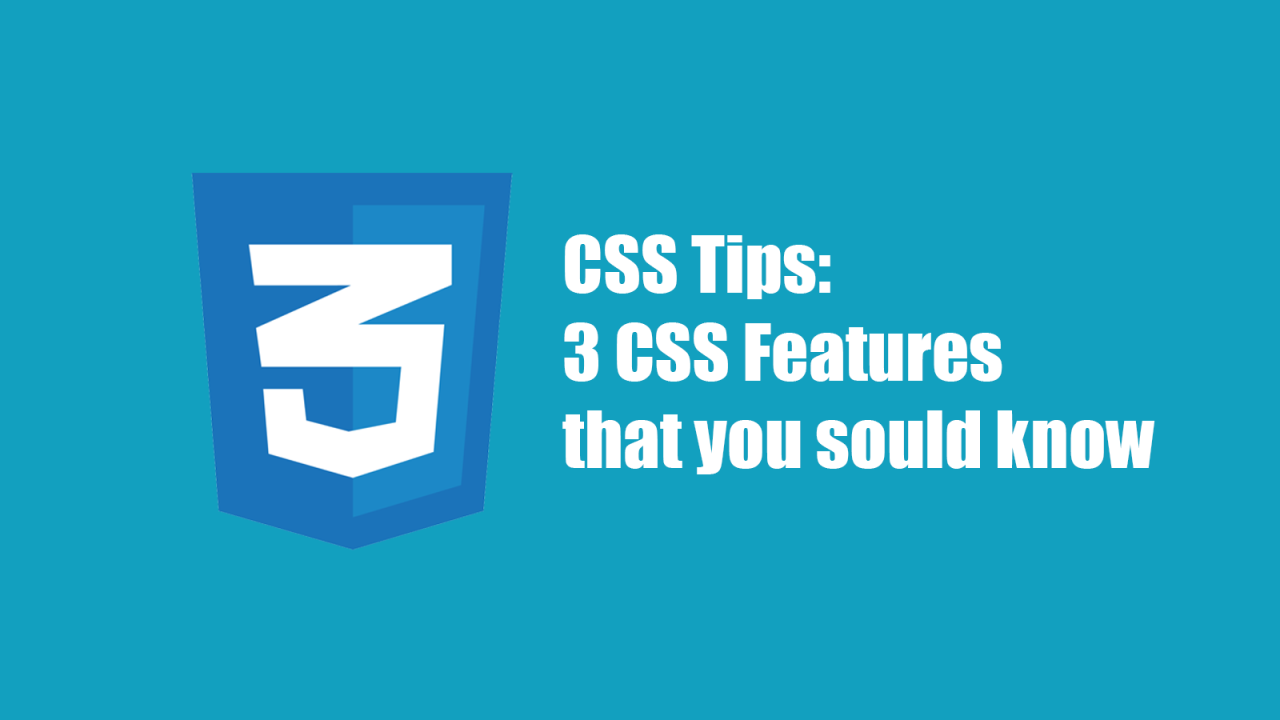CSS, the cornerstone of web design, constantly evolves, offering new possibilities to bring your projects to life. As we delve into 2024, let’s explore some exciting tips and techniques that will add flair and functionality to your websites and applications.
1. Embrace Container Queries: Responsive Redefined
Forget media queries for parent elements! Container queries allow you to style elements based on the size of their immediate container, leading to more responsive and dynamic layouts. Imagine styling cards differently based on their container width, creating truly adaptive designs.
CSS
@container (min-width: 400px) {
.card {
flex-direction: column;
}
}
@container (min-width: 768px) {
.card {
flex-direction: row;
}
}
2. Dive into CSS Houdini: Unleash the Magic
Houdini, a set of experimental CSS features, opens doors to previously impossible effects. Paint custom shapes, create interactive dropdowns, and even craft your own animations – the possibilities are endless. Remember, Houdini features are still under development, so proceed with caution and consider browser compatibility.
CSS
:root {
--mask-path: url('#my-mask');
}
.masked-image {
clip-path: var(--mask-path);
}3. Master Subgrid for Complex Layouts:
Subgrid, a Level 4 specification, empowers you to nest grids within grids, enabling intricate and powerful layouts. Create complex card arrangements, multi-column footers, or responsive dashboards – all with ease and control.
CSS
.grid {
display: grid;
grid-template-columns: repeat(3, 1fr);
gap: 10px;
}
.grid > .item {
display: grid;
grid-template-columns: 2fr 1fr;
gap: 5px;
}4. Elevate Animations with @keyframes Enhancements:
The @keyframes rule now supports named steps, allowing you to control animation timing more precisely. Define specific points within the animation and tailor their duration and easing for smoother, more impactful transitions.
CSS
@keyframes myAnimation {
0% { opacity: 0; }
25% { opacity: 0.5; }
50% { opacity: 1; }
75% { opacity: 0.5; }
100% { opacity: 0; }
}
.fading-element {
animation: myAnimation 2s ease-in-out steps(4, start);
}5. Go Green with CSS Grid and Flexbox:
These layout models help reduce the need for floats and positioning, leading to cleaner code and less browser reflows. This translates to improved performance and a more efficient rendering process – good for the planet and your users!
6. Embrace Accessible Color Contrast:
Accessibility shouldn’t be an afterthought. Ensure adequate color contrast between text and background for optimal readability across diverse user needs. Tools like the WebAIM Contrast Checker can guide you in creating inclusive designs.
7. Experiment with CSS Variables: Dynamic Design on Demand
Store design values in variables like --primary-color and --font-family. These variables can then be used throughout your stylesheet, allowing for dynamic updates based on user preferences, themes, or even environmental conditions.
CSS
:root {
--primary-color: blue;
}
.button {
background-color: var(--primary-color);
}
.dark-mode {
--primary-color: #333;
}8. Leverage the Power of CSS Custom Properties:
Custom properties, similar to variables, offer advanced features like inheritance, cascading, and animation. Define properties with --prefix and use them like any other CSS property, unlocking more granular control over styles.
CSS
--border-radius: 5px;
.box {
border-radius: var(--border-radius);
}
.special-box {
--border-radius: 10px;
}9. Don’t Forget the Details: Custom Fonts and Icons
Web Fonts and SVG icons add personality and professionalism to your designs. Utilize services like Google Fonts and Font Awesome to incorporate diverse fonts and icon sets effortlessly.