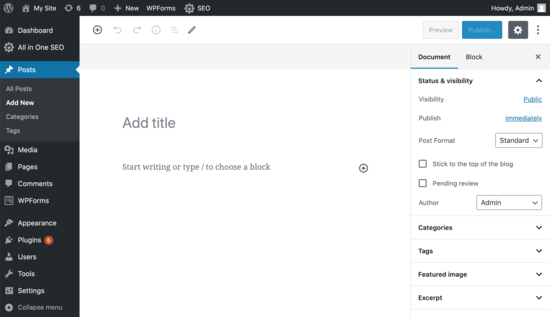Introduction
WordPress has revolutionized the world of content creation with its user-friendly interface and powerful editing capabilities. Efficient post editing is crucial for creating engaging and visually appealing content that captures readers’ attention. In this article, we will explore the various aspects of WordPress post editing, covering everything from the basics of the editor interface to advanced techniques for organizing, formatting, and enhancing your post content.
Understanding the WordPress Editor
To start our journey into WordPress post editing, let’s take a closer look at the WordPress editor interface. Familiarizing yourself with the interface will help you navigate effortlessly through the editing process. We’ll also explore the block editor, which introduces a new and intuitive way of creating and arranging content using different block types. Customizing the editor settings will allow you to tailor the editing experience to suit your specific needs and preferences.
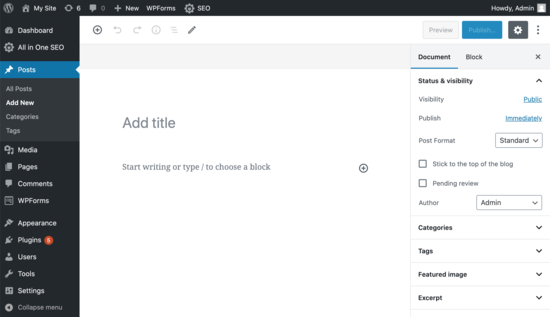
Creating and Editing Post Content
The heart of post editing lies in creating and editing compelling content. We’ll begin by adding text blocks and exploring the various formatting options available to stylize your text. Additionally, we’ll dive into the exciting world of media integration, where you’ll learn how to insert images, videos, and audio into your posts. We’ll also discuss the use of embeds, which enable you to incorporate content from external sources seamlessly. Finally, we’ll uncover advanced formatting techniques to take your post content to the next level.
Organizing and Structuring Post Content
Proper organization and structure play a vital role in making your posts readable and engaging. Creating headings and subheadings not only visually organizes your content but also enhances its accessibility. We’ll also explore different approaches to paragraphs and line breaks to ensure clarity and readability. Using lists, block quotes, and pull quotes strategically can help emphasize key points and make your content more visually appealing.
Enhancing Post Readability and Engagement
To make your posts more captivating and reader-friendly, we’ll delve into various techniques to enhance readability and engagement. You’ll learn how to use styling options such as bold, italic, and underline to emphasize important text elements. Additionally, we’ll discuss the art of incorporating hyperlinks and anchor links to provide additional resources and improve user experience. We’ll also explore how to create “Read More” tags and excerpts to entice readers to explore your content further. Finally, we’ll touch on enabling comments and interactions to foster engagement with your audience.
Using Categories and Tags Effectively
Categories and tags are essential tools for organizing and categorizing your posts. Understanding their purpose and utilizing them effectively can improve the navigation and user experience on your website. We’ll explore the process of creating and assigning categories to your posts and discuss best practices for choosing appropriate tags. Furthermore, we’ll cover category and tag templates, which allow you to customize the display of your post categories and tags.
Previewing and Publishing Posts
Before sharing your posts with the world, it’s crucial to preview and review them to ensure they meet your expectations. We’ll explore the preview functionality in WordPress, which allows you to visualize your post as it will appear on the live site. You’ll learn how to review post formatting, layout, and media display during the preview process. We’ll also cover the process of scheduling posts for future publishing and the options available for publishing and updating posts instantly.
Leveraging Post Revisions and Drafts
Post revisions and drafts are valuable features that provide flexibility and peace of mind during the editing process. We’ll delve into the importance of revisions and learn how to access and compare different versions of your posts. You’ll discover how to restore previous post versions if needed. We’ll also explore the concept of saving drafts and working on posts in progress, ensuring that your work is secure and editable until you’re ready to publish.
Collaboration and User Roles
WordPress enables collaborative content creation by allowing multiple users to contribute to a website. Managing user roles and permissions ensures that each collaborator has the appropriate level of access. We’ll discuss different user roles and the permissions associated with each. Additionally, we’ll explore the process of collaborating with multiple authors, assigning tasks, and establishing an editorial workflow. We’ll also touch on content approval processes to maintain quality control.
Troubleshooting Common Post Editing Issues
Even the most experienced users may encounter challenges while editing posts. We’ll address common issues that may arise during the post editing process and provide practical solutions. We’ll cover topics such as formatting and alignment problems, media upload and display issues, broken links and embeds, and performance and compatibility challenges. With these troubleshooting techniques, you’ll be equipped to handle any hurdles that come your way.
Plugins and Tools for Advanced Post Editing
WordPress offers a wide range of plugins and tools that can enhance your post editing experience. We’ll explore some popular plugins that provide additional editing functionality, such as advanced styling options, code editors with syntax highlighting, and SEO plugins for optimizing your post content. We’ll also discuss analytics tools that enable you to analyze post performance and gain valuable insights.
Conclusion
Mastering the art of WordPress post editing is a valuable skill that empowers you to create captivating and professional-looking content. By understanding the WordPress editor, exploring various editing techniques, and utilizing advanced tools and plugins, you can take your post editing skills to the next level. Embrace the power of WordPress and unleash your creativity to craft engaging posts that resonate with your audience. Start implementing these techniques today and witness the impact they have on your content creation journey.
Have a look at our courses:
- Diploma in Web Designing
- Diploma in UI | UX Designing
- Advance Digital Marketing
- Advance Excel
- Diploma in Full Stack Development