Adobe Illustrator Course: The Ultimate Guide
Adobe Inc. created and distributes the vector graphics program Adobe Illustrator.The most popular method for producing vector graphics, which are visuals specified by mathematical formulas rather than pixels, is Illustrator. Because of this, Illustrator excels at creating scalable, high-quality images.
In this blog post, we will take a comprehensive look at Illustrator.We will cover the following topics:
- What is Illustrator?
- The different features of Illustrator
- The tools and techniques used in Illustrator Course
- The steps involved in using Adobe Illustrator Course
- The career prospects in Illustrator
What is Illustrator?
Adobe Inc. develops and publishes the vector graphics editor Adobe Illustrator.Creative professionals use it primarily to create vector graphics, images defined by mathematical formulas rather than pixels.This makes Illustrator ideal for creating scalable graphics that retain quality at any size.
The different features of Illustrator
Adobe Illustrator has a wide range of features, including:
- Vector graphics: The most popular tool for producing vector graphics, which are pictures specified by formulas rather than pixels, is Illustrator.This makes Illustrator ideal for creating scalable graphics that retain quality at any size.
- Typography: Illustrator has a powerful typography engine that allows users to create and edit text in a variety of ways.
- Illustrations: You can use Illustrator to create illustrations, such as cartoons, comics, and infographics.
- Logos: Illustrator is a popular choice for creating logos.
- Web design: You can use Illustrator to create web designs, such as buttons, icons, and backgrounds.
- Other uses: You can also use Illustrator for a variety of other tasks, such as creating product mockups, designing packaging, and creating flyers and brochures.
The tools and techniques used in Illustrator
Adobe Illustrator provides a wide range of tools and techniques for creating vector graphics, typography, illustrations, logos, web designs, and more. Some of the most commonly used tools and techniques include:
- Pen tool: Use the pen tool to create smooth curves and lines.
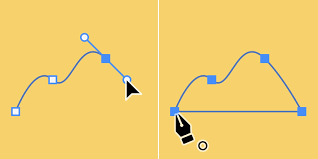
- Shape tools: Use the shape tools to create basic shapes, such as squares, circles, and triangles.
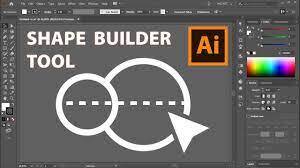
- Text tool: The text tool is used to create and edit text.
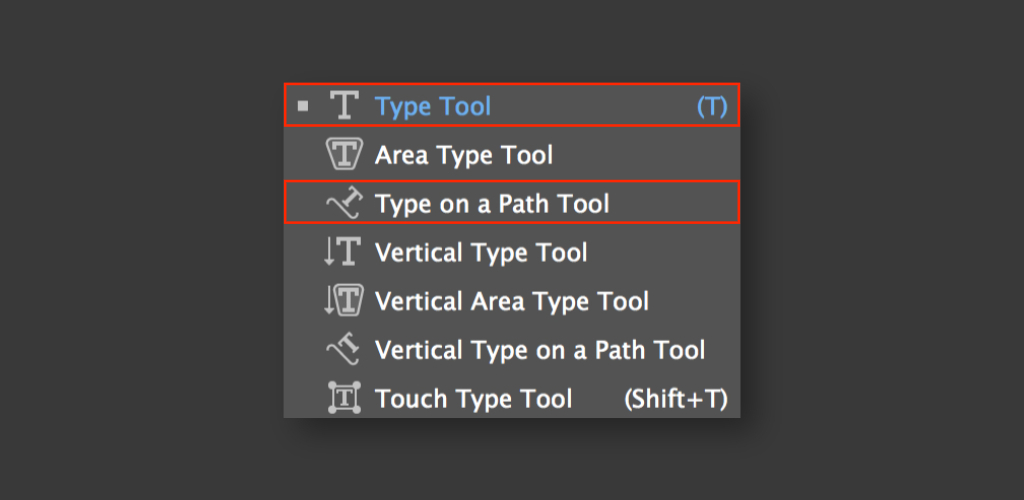
- Gradient tool: Use the gradient tool to create gradients, which are smooth transitions between colors.
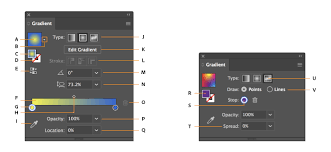
- Pattern tool: The pattern tool is used to create patterns, which are repeated shapes or images.
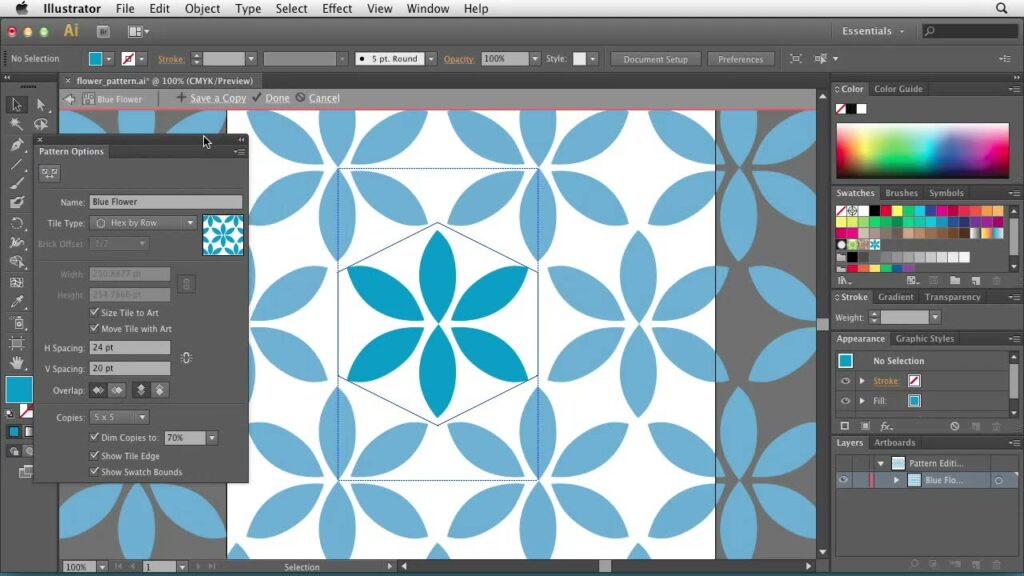
- Filter: Filters can be used to add effects to images.
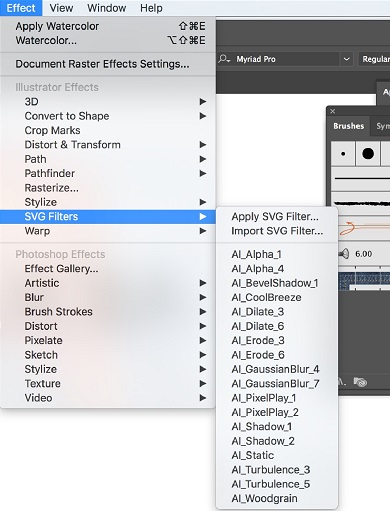
The steps involved in using Illustrator Course
The steps involved in using Illustrator can vary depending on the task that you are trying to accomplish.However, some of the basic steps involved in using Illustrator include:
- Opening a file.
- Selecting the tools and techniques that you want to use.
- Creating or editing the image.
- Saving the image.
The career prospects in Illustrator
The career prospects in Illustrator are good.The demand for Illustrator skills is high, and the salaries for Illustrator professionals are also high.
Many tools can help you if you want to be an illustrator.Therefore, I recommend starting with an Illustrator certification or online course. Then, with hard work and dedication, you can launch a successful career in this exciting field.


