Adobe Premiere Pro Course: The Ultimate Guide
Adobe Premiere Pro is a video editing software developed and published by Adobe Inc.It ranks as one of the most widely used video editing programs in the world, with both experts and amateurs utilizing it.
In this blog post, we will take a comprehensive look at Adobe Premiere Pro.We will cover the following topics:
- What is Adobe Premiere Pro?
- The different features of Adobe Premiere Pro
- The tools and techniques used in Adobe Premiere Pro
- The steps involved in using Adobe Premiere Pro
- The career prospects in Adobe Premiere Pro
What is Adobe Premiere Pro?
Adobe Premiere Pro is a non-linear editing software program that allows users to edit video footage in a variety of ways.It is a powerful tool that you can use for a variety of tasks, such as creating movies, editing commercials, and producing television shows.
The different features of Adobe Premiere Pro Course
The Adobe Premiere Pro course encompasses a multitude of features, including:
- Video editing: You can edit video footage with Premiere Pro, including cutting, trimming, and adding effects.
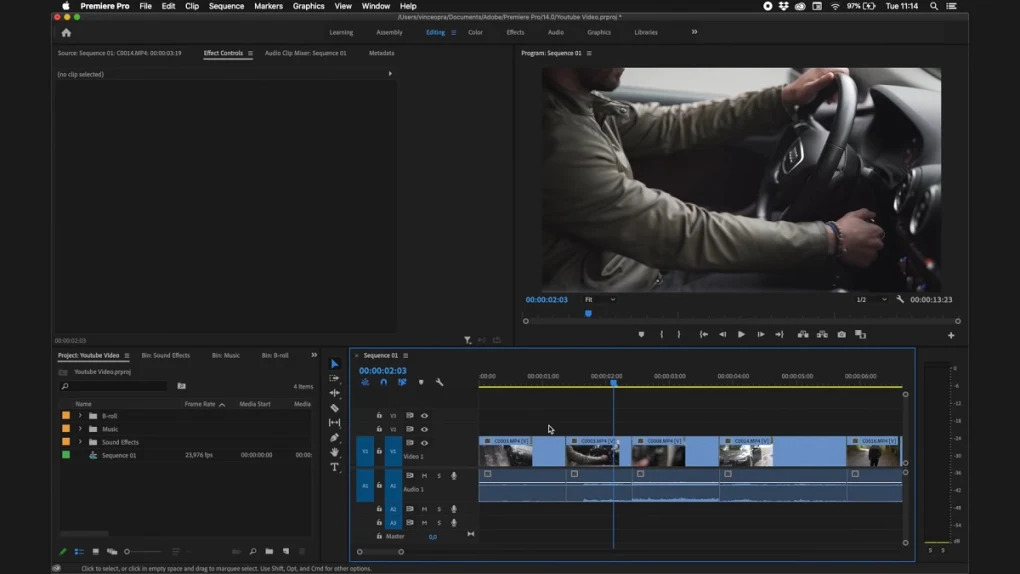
- Audio editing: When editing audio content using Premiere Pro, you can apply effects, mix the audio, and master it.
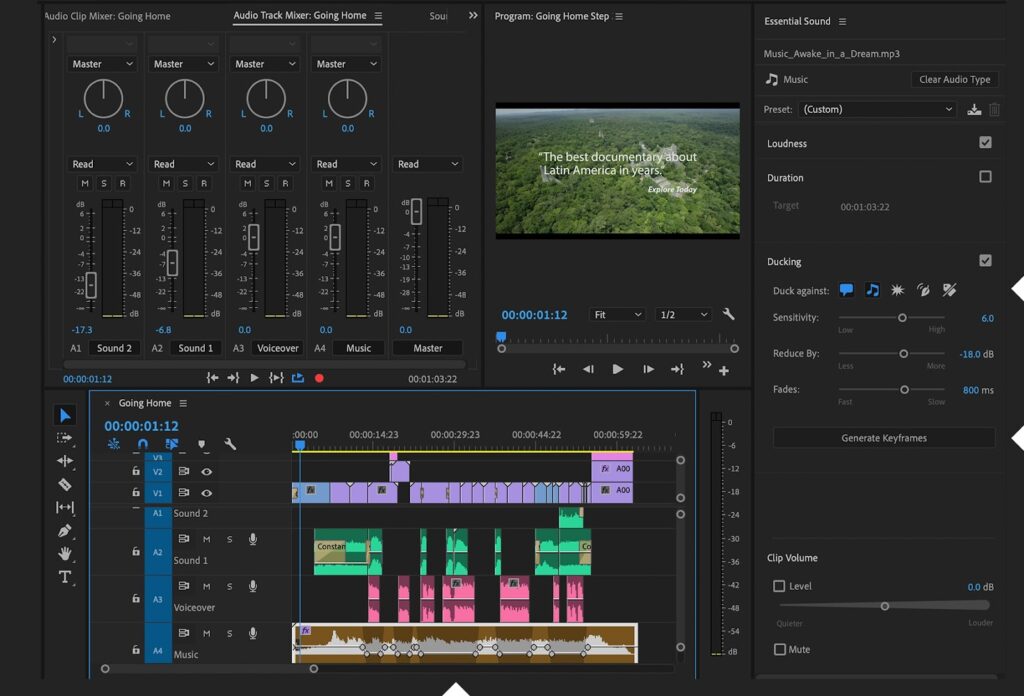
- Color grading: You can change the colors and brightness of video footage using Premiere Pro’s color grading feature.
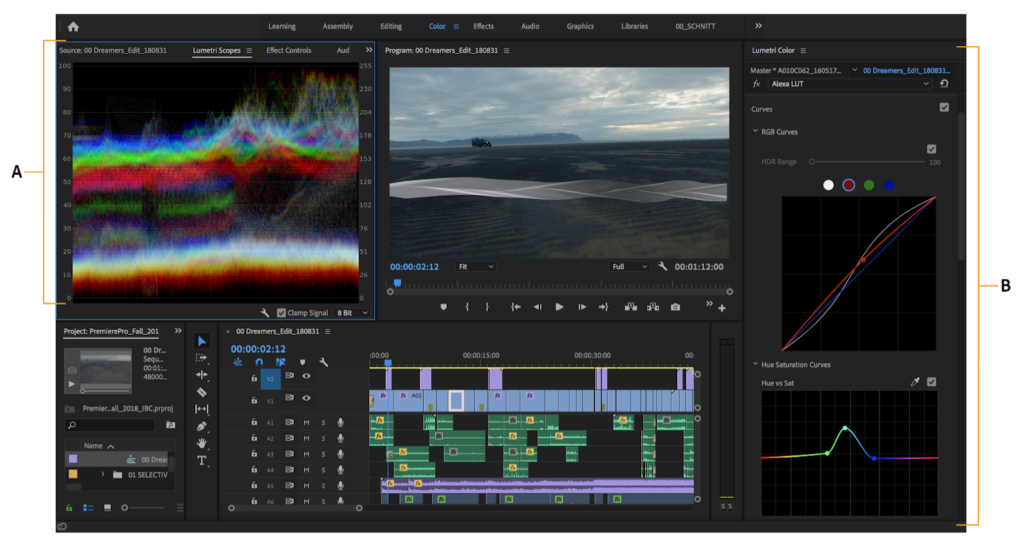
- Visual effects: Using Premiere Pro, you can add visual effects to video footage, such as motion blur, lens flares, and explosions.

- Titles and graphics: To make titles and graphics for video footage, utilize Premiere Pro.
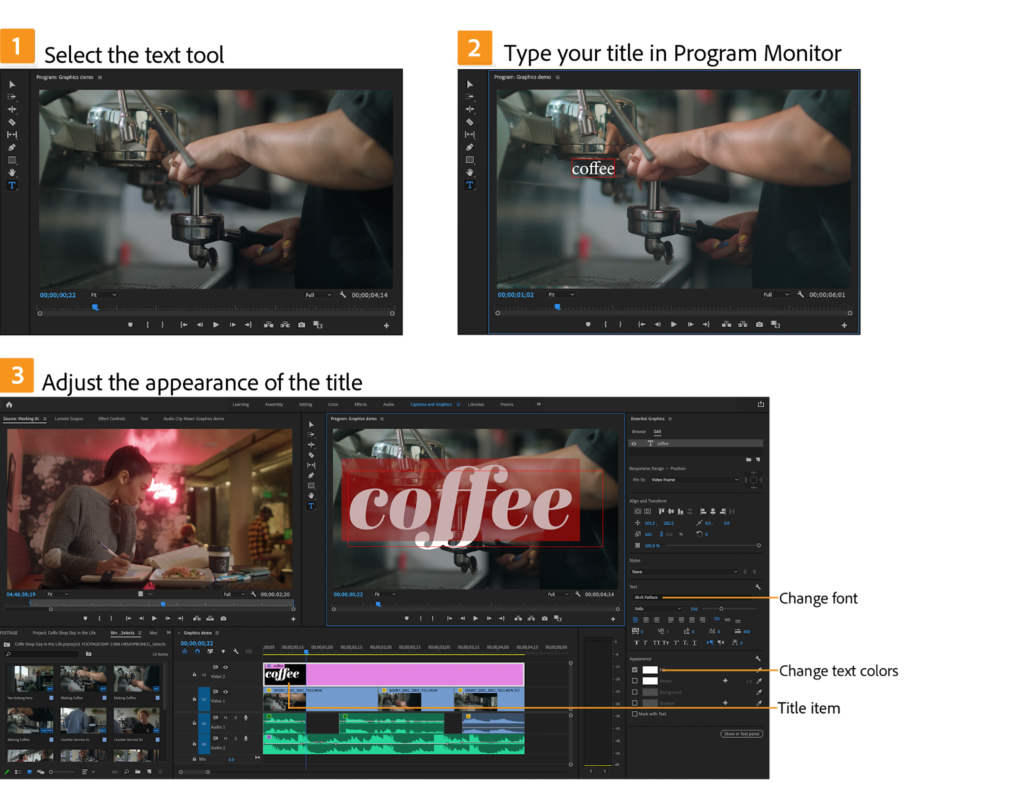
- Exporting: Using Premiere Pro, you can export video footage in various formats, including mp4, mov, and avi.
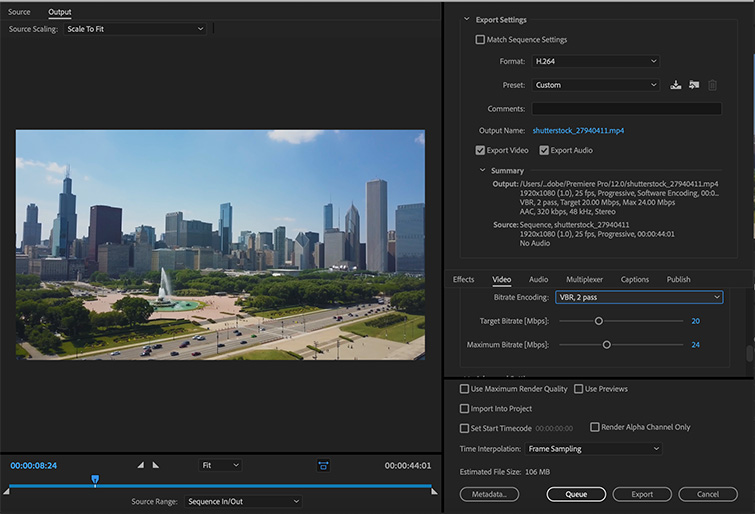
The tools and techniques used in Adobe Premiere Pro
Adobe Premiere Pro offers a wide variety of tools and methods for video editing, audio editing, color grading, visual effects, titles and graphics, and exporting.Specifically, some of the most commonly used tools and techniques include:
- The timeline, the main interface of Premiere Pro, is where you keep and edit video clips.
- The source monitor: In addition the source monitor allows you to preview video footage.
- The effects panel: Furthermore the effects panel is where you apply visual effects to the video footage.
- The title: Additionally, you can create titles and graphics in the title panel.
- The export settings: Finally the export settings allow you to configure the output format of the video footage.
The steps involved in using Adobe Premiere Pro
The steps involved in using Adobe Premiere Pro can vary depending on the task that you are trying to accomplish.However, some of the basic steps involved in using Premiere Pro include:
- Importing the video footage.
- Editing the video footage.
- Adding effects to the video footage.
- Creating titles and graphics.
- Exporting the video footage.
The career prospects in Adobe Premiere Pro
The career prospects in Adobe Premiere Pro are good.The demand for Premiere Pro skills is high, and the salaries for Premiere Pro professionals are also high.
Explore our best courses related to Graphic Designing Course
Click here and view details about Video Editing Workshop
Click here and read more about Video Editing
Diploma in Graphic Design Course
Graphic Design Course
Motion Graphic Course


