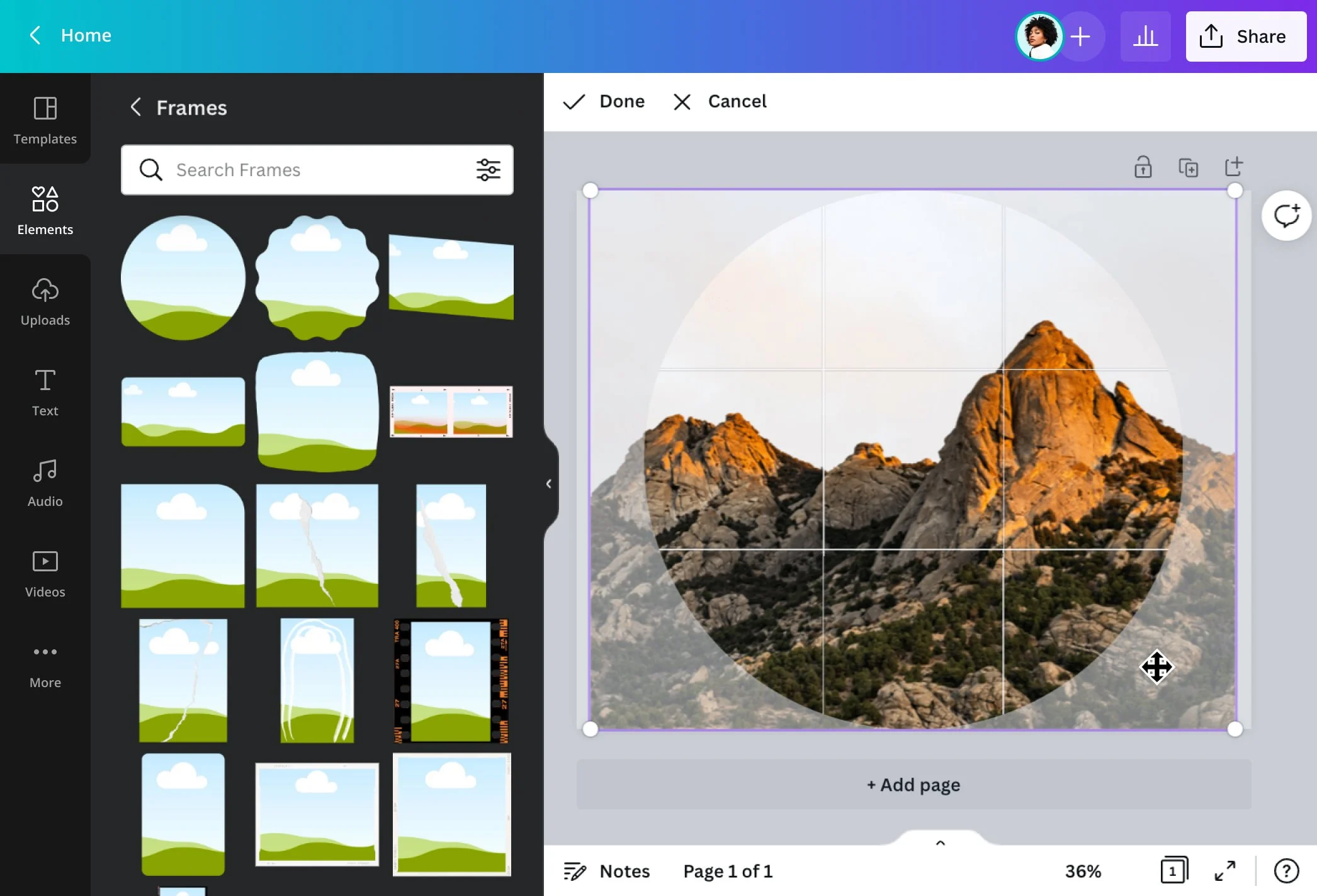Canva is a web-based content creation tool that is easy to use, and help in making easy yet beautiful designs.
Through canva one can create fabulous visual elements to incorporate into their marketing strategy without the costs associated with hiring a professional graphic designer. With an enormous library of hundreds of templates, social media graphics, posters, invitations, and many high-quality design elements — almost anyone can use Canva.
To learn more https://xnp.027.myftpupload.com/contact/

Canva’s Main Features?
Canva has dozens of features, including drag-and-drop functionality, stock images, photo editing tools, icons, shapes, and an extensive collection of fonts.
Photo Straightener
Clicked a perfect moment, but got a slanted photo?
With Canva, this is a simple fix thanks to the easy-to-use photo straightener tool. This tool lets you line up everything perfectly, making your company look like the credible professional entity that it is.

Canva makes Image Cropping so easy
Clicked a perfect moment, but got a weird sideline background ? Utilize the cropping tool of canva. It not only allows you to crop out what you don’t like, but it also automatically adjusts the image into a grid or frame of your choosing. All images, including stock images, can be cropped to your liking.

Adding Text
You can design your own custom design by adding text on top of your image and utilizing a variety of font styles with any color you like. Canva also has the capability to utilize speech bubbles. You can add text to any image, illustration, or graphic you choose.

Design Grids
As a non-designer, you may have no idea what a design grid even is. In layman terms, it’s a grid of lines used to structure and organize content.
Think about the Instagram photo grid where you can place pictures into individual boxes to be displayed together. Design grids in Canva take this to another level, leaving space for images, text, icons, color boxes, logos, etc.
This designing app offers non-designers this capability with the tool’s templated design grids which make it easy to drag and drop your own pictures, choose your own color scheme, and add your own elements.

Canva makes it simple to share your designs on Social Media
Canva has thousands of templates for Facebook, Twitter, Instagram, etc. with pre-set ideal dimensions for each of them.
It’s as simple as customizing with your own text, graphics, and logos, and posting directly to your social media sites.
And you can simply save and download the design in your device by clicking on download/share appearing on the right corner of your screen.