Photoshop course: The Ultimate Guide
Photoshop is a powerful image editing software suitable for a variety of tasks, such as photo editing, graphic design, and web design. It ranks among the world’s most popular software programs, utilized by both professionals and hobbyists.
In this blog post, we will take a comprehensive look at Photoshop.We will cover the following topics:
- What is Photoshop?
- The different features of Photoshop course
- The tools and techniques used in Photoshop
- The steps involved in using Photoshop
What is Photoshop?
Adobe Inc. developed and published Photoshop, a raster graphics editor with versatile applications, such as web design, graphic design, and photo editing.Users can employ this software to create and modify images, logos, and various designs.
The different features of Photoshop Course
The capabilities that Photoshop includes include:
- Image editing: Photoshop can serve as a tool for photo editing, encompassing tasks such as color correction, defect removal, and effect addition..
- Graphic design: Photoshop can be used to create graphics such as logos, banners, and illustrations.
- Web design: Photoshop can be used to create web designs, such as buttons, icons, and backgrounds.
- Photoshop can also be used for Retouching photos
- Creating collages
- Designing websites
- Illustrating books and magazines
- Creating animations
- Making 3D models
The tools and techniques used in Photoshop
Photoshop offers a wide variety of tools and techniques for image editing, graphic design, and web design.Specifically, some of the common tools and techniques include:
- Layers: Editing images becomes more manageable when you organize them using layers.

- Selection tools: You can use selection tools to choose specific parts of an image.
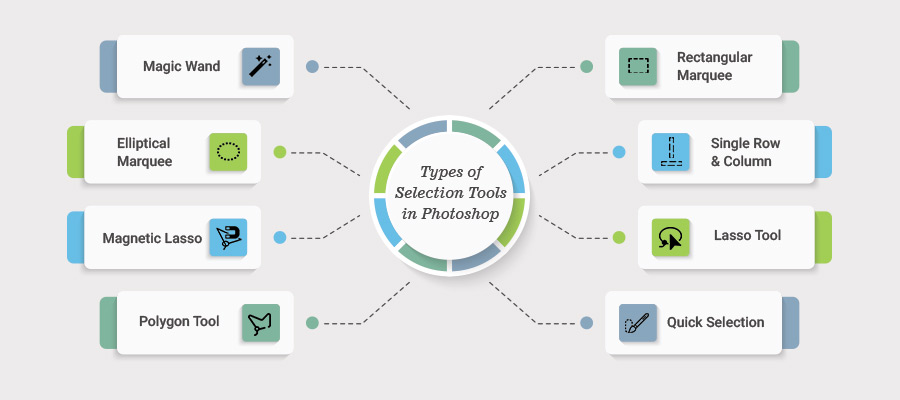
- Adjustments: An image’s colours, brightness, and contrast can be altered via adjustments.
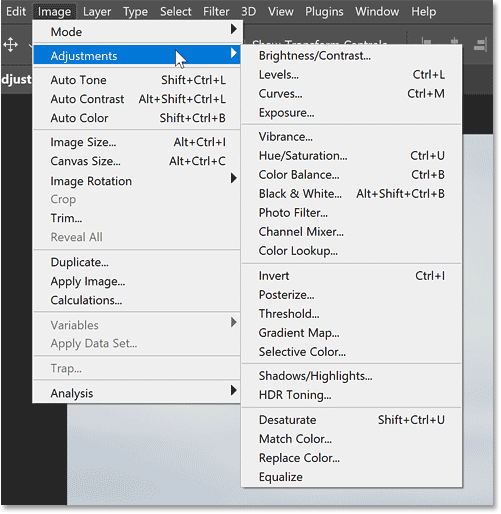
- Filters: You can apply effects to an image by using filters.
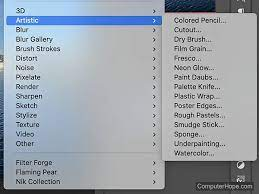
- Text: You can add text to images.

- Vector graphics: You can make vector graphics.
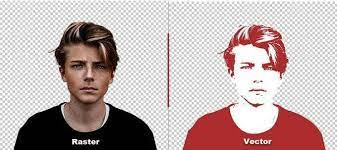
- 3D: You can produce 3D models.
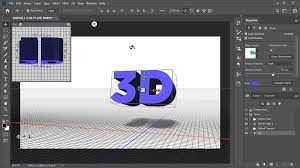
The steps involved in using Photoshop
The steps involved in using Photoshop can vary depending on the task that you are trying to accomplish.However, some of the basic steps involved in using Photoshop include:
- Opening an image.
- Selecting the tools and techniques that you want to use.
- Editing the image.
- Saving the image.


