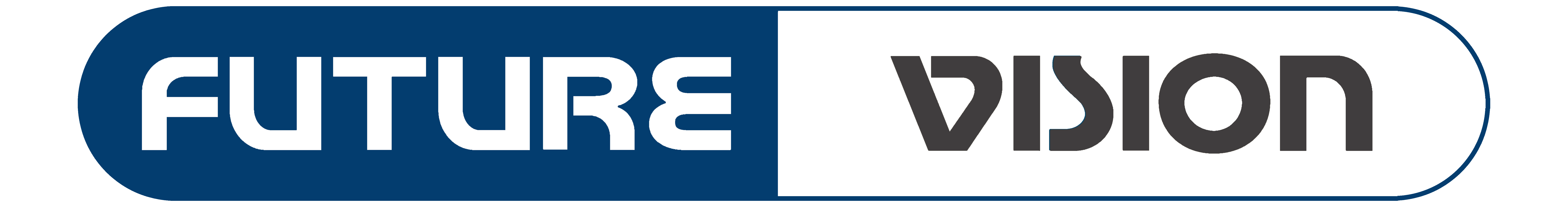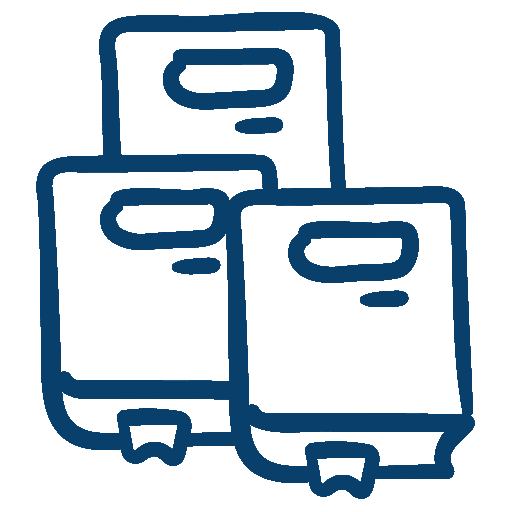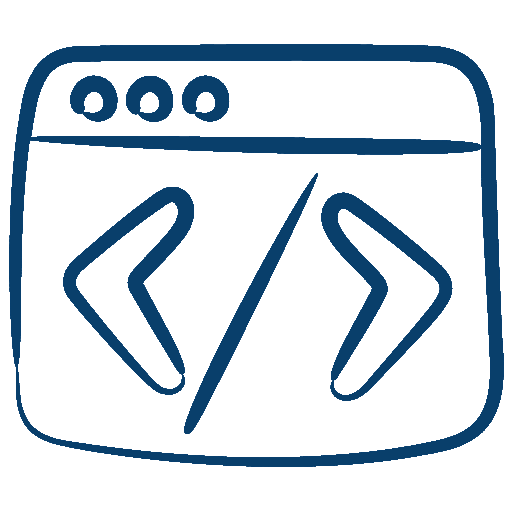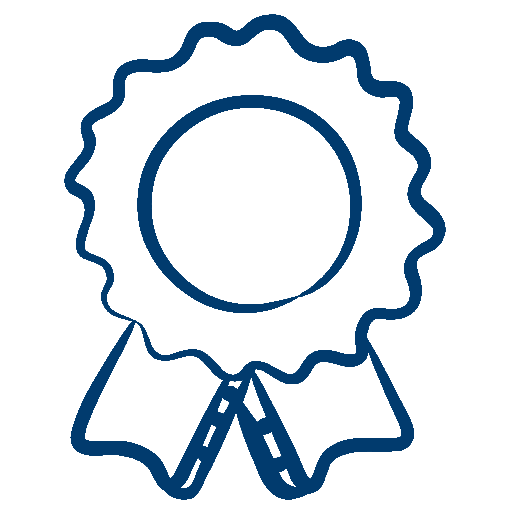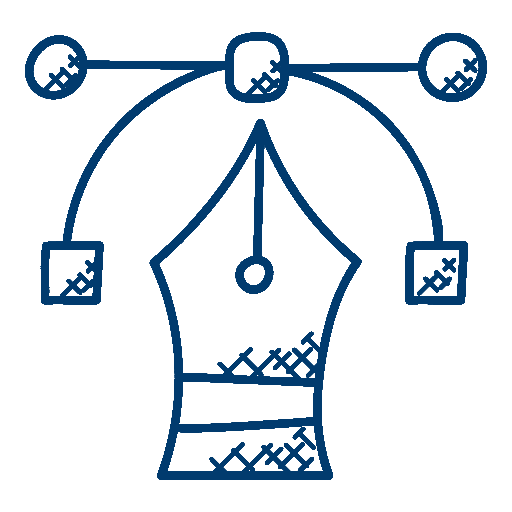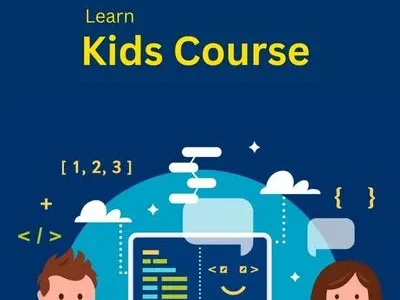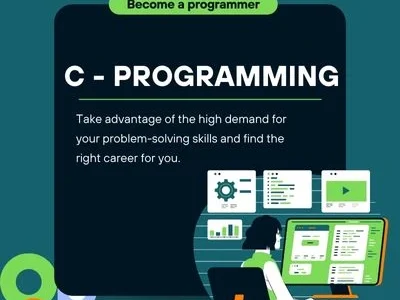Diploma in Graphic Design Courses
Best Graphic Design Course institute in Surat Citylight. Learn Photoshop, Courses like video editing, logo design..etc help you for careers.
What is Graphic Designing Course?
Graphic Designing course is an art where professionals Graphic create visual content to communicate messages, through typography, images, Colour etc. There are several types of graphic design, each design have their own area of specialization. Certainly, the best way to learn Video Editing Course by joining Video Editing Course near me. You can learn Graphic Design Course or Illustrator from good Illustrator Training Institutes. Each type of graphic design just need specific set of skills, creativity and design techniques. Basically, Graphic designers attract people by using attractive images, creative designs, vibrant colors and many more things. The best way to learn Graphic Design Courses by joining Photoshop training academy in Surat
What you will learn in Photoshop Training Academy?
Basically, Photoshop is a very strong platform for designers, web developers, graphic artists, photographers, and creative professionals. Just, the best way to learn Photoshop is to learn from the best Photoshop training academy in Surat. People widely use Photoshop for image editing, retouching, creating image compositions, website mockups, and adding effects. It can even be used for graphic design, digital art, and web designing, making it the most famous professional photo editing software. You can edit digital or scanned images for use online or in-print if you have Photoshop training. You can create T-shirt design , Old photo restoration , Web design , Digital Banners , Image Editing etc. Click here for more details about Photoshop
What you will learn in Illustrator ?
Certainly, Illustrator is a popular vector graphics program for designing vector graphics , logo design , Brochure ,Pamphlet design , Invitation card etc. Printing media mostly uses it. It gives us the freedom to create any designs. We can shape our ideas and express our creativity with the help of tools on the artboard and they will always turn out well. There are many Adobe Illustrator Training Institutes in Surat City light which offers professional level training and makes all important concepts from basic to advanced level should be covered. Click here and explore our Combo Course Offer.
The best way to learn all the features of Illustrator is by joining Adobe Illustrator Training Institutes in Surat Vesu from a professional future vision computers in Surat. Click here and explore Graphic Design Course .
What you will learn in Illustrator ?
Basically, Adobe Illustrator is a popular vector graphics program for designing vector graphics , flat designs , abstract Designs , Illustrations and many more Adobe Illustrator gives us the freedom to create any designs. We can shape our ideas and express our creativity with the help of tools on the artboard and they will always turn out well.
The best way to learn all the features of Illustrator is by joining Adobe Illustrator Training Institutes in Surat Vesu from a professional future vision computers in Surat. We can create anything as in freehand drawings. Importing photographs is a masterstroke in this program which works as a guide to trace and recolor a particular subject turning that into an artwork giving a similar view of freehand drawings. You can learn vector sketch drawing , Logo design and flat images , vector images , sketches & many more creative things from best Illustrator Training Institutes in Surat. Click here to know more details about Illustrator.
What you will learn in Video Editing ?
Undoubtedly, Video Editing Course will help you make a movie, short film, or documentary. Learn how to edit a videos. Video Editing Course will boost your gain the confidence to work as freelance or apply to relevant profiles .You can use this for all common video editing tasks required to produce broadcast-quality, high-definition video. Joining Video Editing training Curse Institutes in Surat City light is the best way to learn all the features of Video Editing. It can import video, audio, and graphics into any current working project. You can also create a new project and edit it. You can export video in different formats so that they can play on various platforms.. The best way to learn all the features of after effects is by joining Graphic design Classes in Surat.
What you will learn in Motion Graphic?
Basically, Adobe After Effects let you create, composite, and stylize 2D layers. It can play different role depending on the users needs. A video editor might use After Effects more for title design, and an animator might use it for creating 2D cartoon characters. Undoubtedly, After Effect is best to create motion graphics. By animating text, shapes one can create attractive motion graphics or title sequence for clients. Click here to know more details about Adobe After Effect Course. Future Vision Computer is the best institute to learn Graphic Design Course.
What you will learn in Lightroom?
You will learn how to use tools to create dynamic images. Basically, Lightroom offers extraordinary control over the colour in the photos you take. Here, you will look at the HSL (Hue, Saturation, and Luminance) options and use them to improve and manipulate colour.
What you will learn in Video Editing for YouTube?
You will learn Basic Video Editing You can import video, audio and graphics in any current working project. Basically, You can create new project and edit it. Video can be exported so that they can play in different formats. Join Future Vision Computer best training institute to learn Graphic Design Course
What is White Board Animation?
Basically, Whiteboard animation videos depict static images being drawn on the screen. It does it while a narration guides the audience through the story being told within the drawing. Moreover, they are intended to be focused . They provide an exciting and innovative way to advertise and market your services or products.
What you will learn in Animator?
Basically, an animator is an artist who creates multiple images, known as frames. These give an illusion of movement called animation when displayed in rapid sequence. Animators can work in a variety of fields including film, television, and video games.