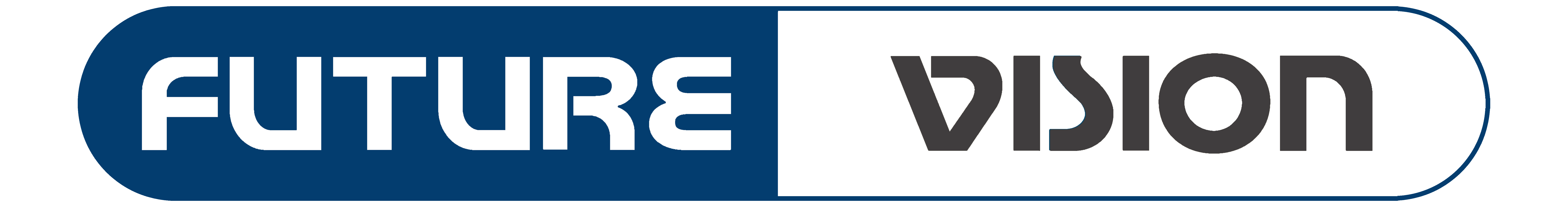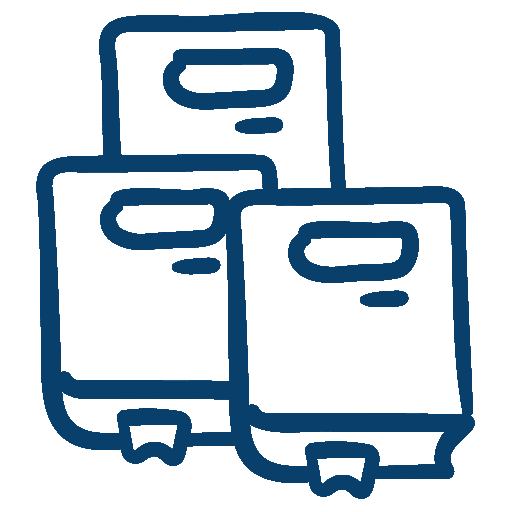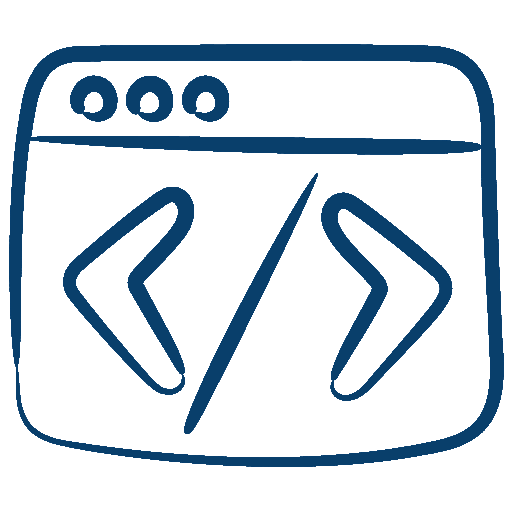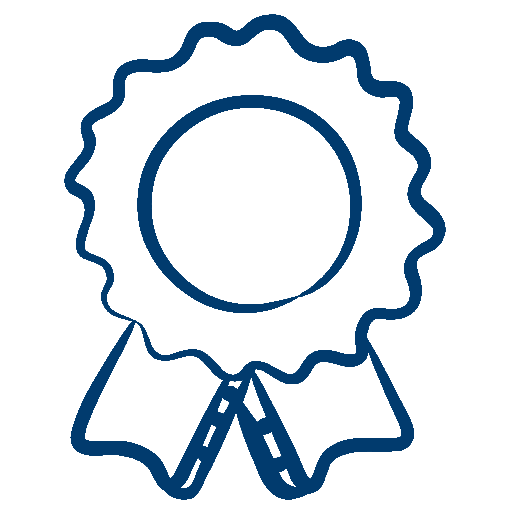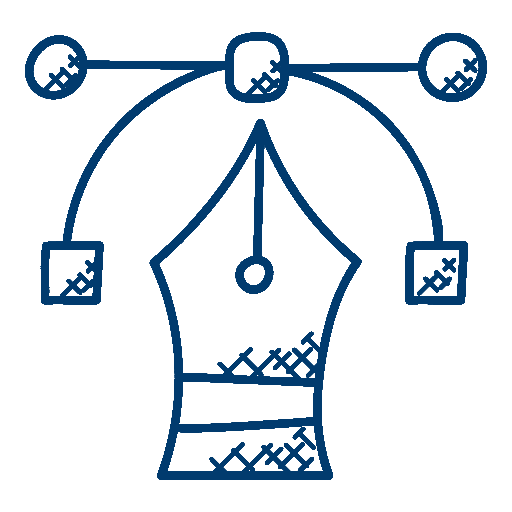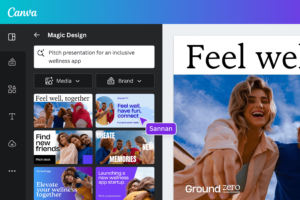Image Optimization Symphony: Harmonizing Speed and Quality for a Web Performance Masterpiece
In the frenzied world of web browsing, even milliseconds count. Images, essential for visual appeal, can be the silent culprits behind sluggish websites. Fear not, web designing course, web maestros! By mastering the art of image optimization, you can achieve a harmonious balance between stunning visuals and lightning-fast performance. Let’s delve into the key techniques to orchestrate a web performance masterpiece!

The Core Pillars: Choosing the Right Format
Imagine using a sledgehammer to crack a walnut; overkill, right? Selecting the appropriate image format is crucial for optimization. Here’s the orchestra of popular formats:
- JPEG: The maestro for lossy compression, ideal for photographs and images with many colors. It discards some data, reducing file size at the cost of some quality loss.
- PNG: The perfectionist’s choice for lossless compression, preserving pixel-perfect details. Ideal for logos, icons, and graphics with sharp edges and text.
- WebP: The rising star, offering superior compression compared to JPEG with comparable quality. Supported by most modern browsers, it’s a strong contender for photos and graphics.
Choosing the Right Instrument: Size Matters
Scaling down images to their optimal display size is like adjusting the volume of each instrument in an orchestra. Use tools like Photoshop or online image optimizers to resize images to their intended website dimensions. Remember, larger images translate to longer loading times.
Compression: The Subtle Art of Making Music Smaller
Think of compression as tightening the spaces between notes in sheet music. Both JPEG and WebP offer various compression levels, allowing you to balance quality with file size. Experiment with different levels to find the sweet spot that retains acceptable quality while minimizing file size.

The Finishing Touches: Metadata and Alt Text
Don’t leave out the metadata! Remove any unnecessary information embedded in images, like camera settings or location data. This hidden data adds weight without contributing to the visual experience.
Alt Text: The Unsung Hero of SEO
Alt text, the description for visually impaired users and search engines, is like the conductor’s notes, guiding understanding. Use relevant keywords and concise descriptions to improve accessibility and SEO ranking.
Automation: The Conductor’s Wand
Optimizing individual images can be tedious. Consider using bulk optimization tools and plugins to automate the process, saving you precious time and ensuring consistency.
Beyond the Basics: Advanced Techniques
For the truly passionate, explore advanced techniques like:
- Lazy loading: Delay loading images below the fold until they’re needed, improving initial page load.
- Responsive images: Serve different image versions based on device screen size for optimal viewing experience.
- CDNs: Leverage Content Delivery Networks to deliver images from geographically closer servers, reducing latency.
Measuring the Performance: The Encore
Use tools like Google PageSpeed Insights and GTmetrix to analyze your website’s performance and identify areas for improvement. Track your progress and celebrate each optimization milestone!
Remember: Image optimization is an ongoing process. Stay updated on new formats and techniques, and regularly revisit your images to ensure optimal performance. By harmonizing these techniques, you’ll create a web experience that sings with both speed and visual delight!