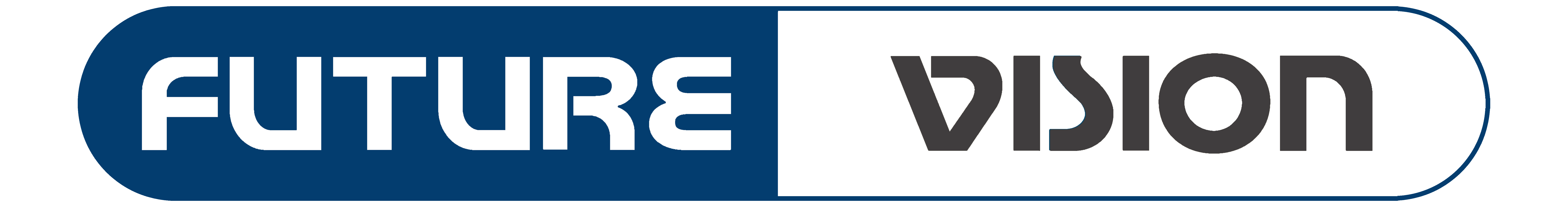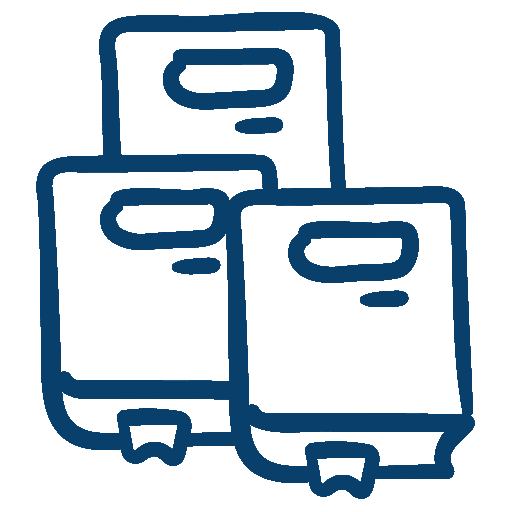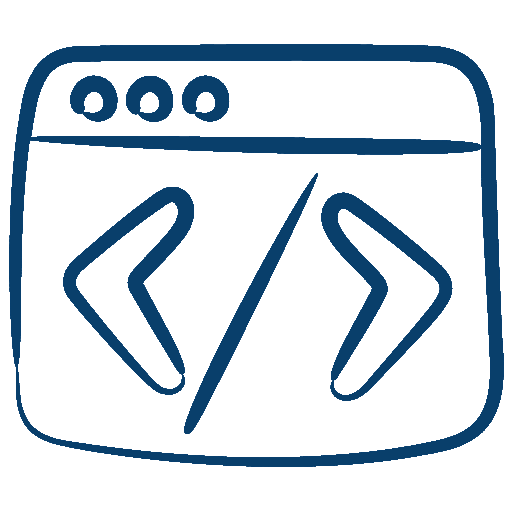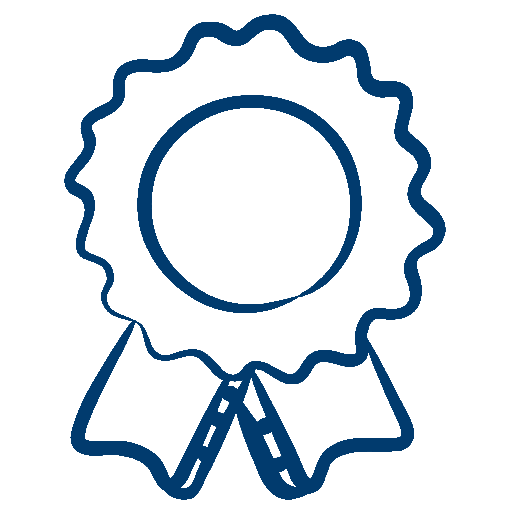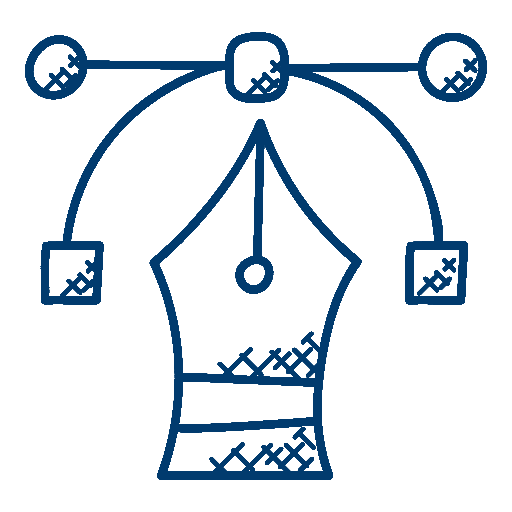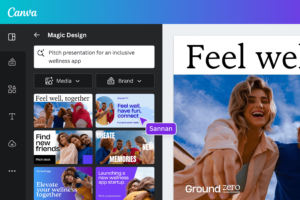Understanding the Distinction: Cookies vs. Local Storage in Web Development
What are Cookies?
In the vast universe of web development, there are numerous tools and technologies that developers employ to enhance user experience and manage data effectively. Two such essential components are cookies and local storage. Despite serving similar purposes, they operate differently and cater to distinct requirements within web applications. In this blog post, we’ll delve into the disparity between cookies and local storage, shedding light on their functionalities, use cases, and advantages. Cookies have been a fundamental aspect of web development course for decades. They are small pieces of data stored on the client’s browser. Whenever a user interacts with a website, cookies are exchanged between the client and the server, allowing websites to remember user-specific information and preferences.

Cookies primarily consist of key-value pairs containing information such as user authentication tokens, session identifiers, and site preferences. They are commonly used for:
- Session Management: Cookies are indispensable for managing user sessions. They enable websites to recognize users across multiple page visits and maintain their login status.
- Personalization: Cookies empower websites to personalize content and tailor experiences based on user behavior and preferences. For instance, e-commerce sites utilize cookies to recommend products based on previous purchases.
- Tracking: Cookies play a pivotal role in tracking user activities and gathering analytics data. They provide insights into user navigation patterns, allowing website owners to optimize their platforms accordingly.
However, cookies do have limitations. They are subject to size restrictions, typically capped at 4KB per cookie. Moreover, cookies are vulnerable to security threats such as cross-site scripting (XSS) attacks and cross-site request forgery (CSRF) attacks.
Local Storage: A Modern Alternative
Local storage, on the other hand, is a relatively newer addition to web development technologies. Introduced with HTML5, local storage provides a more robust and secure alternative to cookies for storing client-side data.
Unlike cookies, which are sent with every HTTP request, local storage stores data persistently on the client’s browser, allowing developers to store larger amounts of data (up to 5MB per domain) without impacting website performance.
The key characteristics of local storage include:
- Persistence: Data stored in local storage persists even after the browser is closed and reopened. This makes local storage ideal for storing long-term user preferences and settings.
- Security: Local storage is more secure than cookies since data stored in local storage is not automatically sent to the server with every HTTP request. This mitigates the risk of sensitive information being intercepted or manipulated during transit.
- Simplicity: Implementing local storage is straightforward and requires minimal code compared to handling cookies. Modern web browsers provide simple APIs, such as
localStoragein JavaScript, for interacting with local storage.
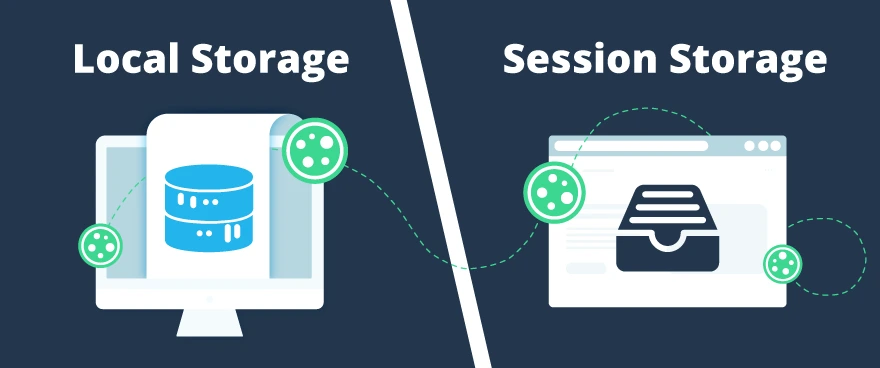
Key Differences and Use Cases
Understanding the distinctions between cookies and local storage is crucial for choosing the appropriate storage mechanism based on specific requirements:
- Data Persistence: Cookies are primarily used for managing session-related data and temporary preferences that need to be accessed across multiple page visits within a session. In contrast, local storage is suitable for storing long-term preferences and user-specific data that should persist across browser sessions.
- Data Size and Performance: While cookies have size limitations and are sent with every HTTP request, local storage offers a larger storage capacity and improved performance since data stored in local storage is not transmitted to the server unless explicitly requested.
- Security Considerations: Cookies are susceptible to security vulnerabilities such as XSS and CSRF attacks due to their automatic inclusion in HTTP requests. Local storage provides better security since data stored locally is not automatically transmitted to the server, reducing the risk of unauthorized access.
Conclusion
In conclusion, cookies and local storage are indispensable tools in the arsenal of web developers for managing client-side data and enhancing user experiences. While cookies have been a stalwart in web development for years, local storage offers a modern and secure alternative for storing larger amounts of data persistently on the client’s browser.
Understanding the differences between cookies and local storage enables developers to make informed decisions when architecting web applications, choosing the most suitable storage mechanism based on data requirements, performance considerations, and security concerns.
By leveraging the strengths of both cookies and local storage, developers can create robust and user-friendly web applications that deliver personalized experiences while safeguarding user data and privacy in an increasingly interconnected digital landscape.